Browse our Products
Aspose.3D for Java 20.2 Release Notes
| Key | Summary | Category |
|---|---|---|
| THREEDNET-612 | IFC compatible procedural I shape generation | New feature |
| THREEDNET-615 | IFC compatible procedural C shape generation | New feature |
| THREEDNET-616 | IFC compatible procedural Z shape generation | New feature |
| THREEDNET-617 | IFC compatible procedural L shape generation | New feature |
| THREEDNET-618 | IFC compatible procedural T shape generation | New feature |
| THREEDNET-619 | IFC compatible procedural U shape generation | New feature |
| THREEDNET-620 | IFC compatible procedural rectangle shape generation | New feature |
| THREEDNET-625 | IFC compatible procedural circle shape generation | New feature |
| THREEDNET-626 | IFC compatible procedural ellipse shape generation | New feature |
| THREEDNET-558 | Add transparency rendering support in web renderer | Enhancement |
| THREEDNET-606 | Display bounding box if node selected in Asset browser. | Enhancement |
| THREEDNET-613 | Add the rendering support of shape | Enhancement |
| THREEDNET-630 | Process hangs when loading RVM files | Bug |
| THREEDNET-632 | Exception on loading FBX file | Bug |
| THREEDNET-629 | Exception on converting GLB to 3d | Bug |
| THREEDNET-623 | Intel’s GPU is not supported by the Aspose.3D renderer | Bug |
| THREEDNET-628 | Exception on loading FBX file | Bug |
Public API and Backward Incompatible Changes
Added new class Aspose.ThreeD.Profiles.Profile
This class is the base class of all profiles, which can be used to create parameterized meshes. A Profile class represents a 2D profile in x-y plane.
/**
* 2D Profile in xy plane
*/
public abstract class Profile extends Entity
{
/**
* Gets the extent in x and y dimension.
*/
public abstract Vector2 getExtent();
}
/**
* The base class of all parameterized profiles.
*/
public abstract class ParameterizedProfile extends Profile
{
}All the subclass of Profile can be converted to 3D mesh through LinearExtrusion as shown in the following sample code:
LShape baseShape = new LShape();
baseShape.setFilletRadius(1);
baseShape.setWidth(4);
baseShape.setDepth(7);
LinearExtrusion mesh = new LinearExtrusion(baseShape, 1);
Scene s = new Scene(mesh);
s.save("MirroredLShape.obj", FileFormat.WAVEFRONTOBJ);Added new class com.aspose.threed.CircleShape
Properties of CircleShape can be illustrated in the figure below.
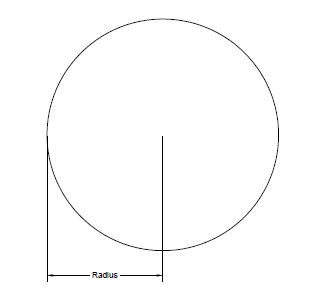
Added new class com.aspose.threed.CShape
Properties of CShape can be illustrated in the figure below:
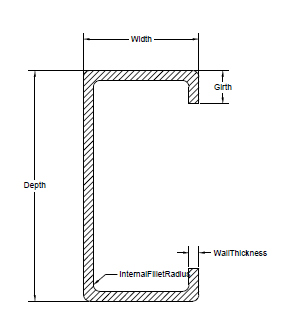
Added new class com.aspose.threed.EllipseShape
Properties of EllipseShape can be illustrated in this figure:
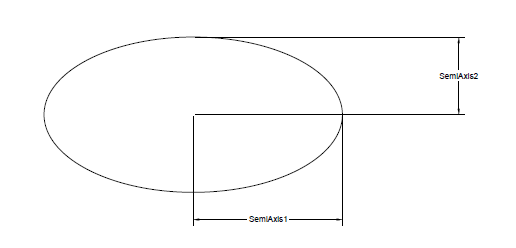
Added new class com.aspose.threed.HShape
Properties of HShape can be illustrated in this figure:
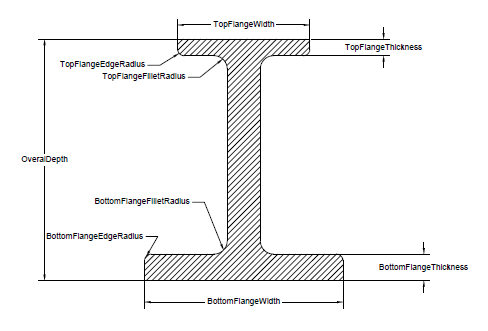
Added new class com.aspose.threed.LShape
Properties of LShape can be illustrated in this figure:
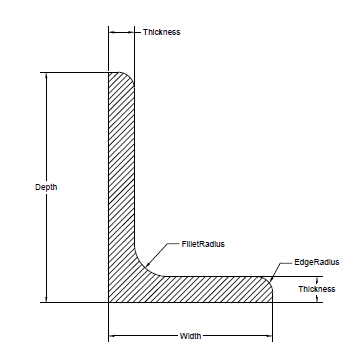
Added new class com.aspose.threed.RectangleShape
Properties of RectangleShape can be illustrated in this figure:
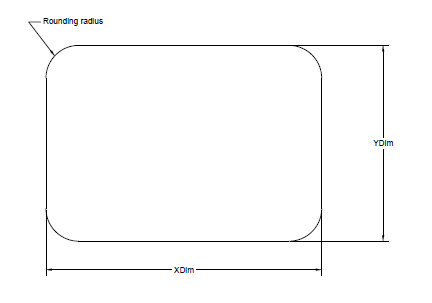
Added new class com.aspose.threed.TrapeziumShape
Properties of TrapeziumShape can be illustrated in this figure:
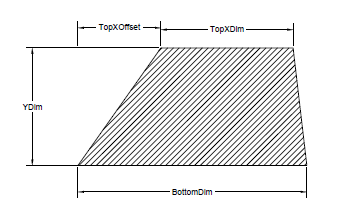
Added new class com.aspose.threed.TShape
Properties of TShape can be illustrated in the figure below:
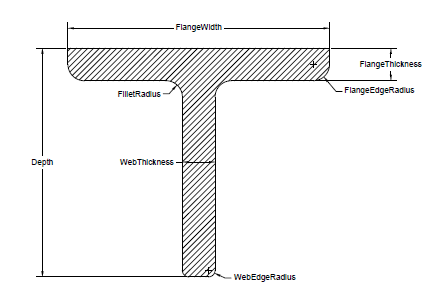
Added new class com.aspose.threed.UShape
Properties of UShape can be illustrated in the following figure:
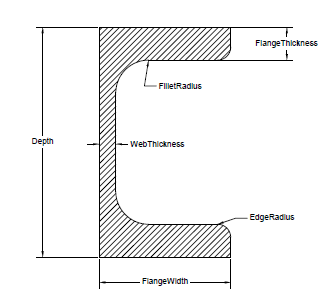
Added new class com.aspose.threed.ZShape
Properties of ZShape can be illustrated in the following figure.
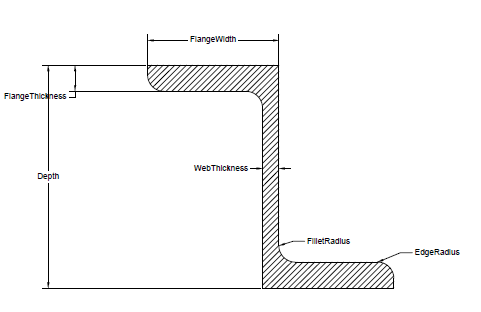
Added new class com.aspose.threed.MirroredShape
This profile defines a new profile by mirroring the base profile about the y-axis.
LShape baseShape = new LShape();
baseShape.setFilletRadius(1);
baseShape.setWidth(4);
baseShape.setDepth(7);
LinearExtrusion mesh = new LinearExtrusion(new MirroredProfile(baseShape), 1);
Scene s = new Scene(mesh);
s.save("MirroredLShape.obj", FileFormat.WAVEFRONTOBJ);