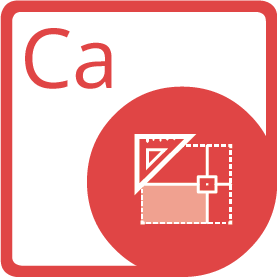Browse our Products
<dependency>
<groupId>com.aspose</groupId>
<artifactId>aspose-cad</artifactId>
<version>24.6.1</version>
</dependency>
compile(group: 'com.aspose', name: 'aspose-cad', version: '24.6.1')
<dependency org="com.aspose" name="aspose-cad" rev="24.6.1">
<artifact name="aspose-cad" ext="jar"/>
</dependency>libraryDependencies += "com.aspose" % "aspose-cad" % "24.6.1"CAD File Conversion API for Java
 Product Page | Docs | Demos | API Reference | Examples | Blog | Search | Free Support | Temporary License
Product Page | Docs | Demos | API Reference | Examples | Blog | Search | Free Support | Temporary License
Aspose.CAD for Java allows developers to export and convert CAD and BIM drawing files like DWG, DXF, DWT, STL, OBJ, DGN, DAE and others to PDF, Vector and Raster images. It is a native API and does not require AutoCAD or any other software to be installed. You can also convert the selected layers and layouts from the CAD files. The conversion to PDF and Raster images is of very high quality. Please read release notes for Aspose.CAD Java 24.4 to know what is improved on the latest version.
CAD File Processing
- Adjust CAD drawing size.
- Convert CAD drawings to other file formats.
- Export 3D AutoCAD Images to PDF.
- Exporting CAD Layouts to PDF.
- Set timeout on save to avoid spending lot of time or consuming a lot of memory.
Read CAD Formats
AutoCAD: DWG, DWT, DWF, DWXF, IFC, PLT
MicroStation: DGN
Others: STL, IGES, CF2, DXB, SVG, CF2
Save CAD As
Fixed Layout: PDF
Raster Images: PNG, BMP, TIFF, JPEG, GIF, PSD, DICOM, WEBP
Vector Images WMF, EMF, SVG
Read & Write
CAD: DXF, DWG, DWT
The Advanced Visualizer: OBJ
Others: STP, OBJ, FBX, U3D, DWF, DWFx
(Write features are partially supported.)
Supported Environments
- Microsoft Windows: Windows Desktop & Server (x86, x64)
- macOS: Mac OS X
- Linux: Ubuntu, OpenSUSE, CentOS, and others
- Java Versions:
J2SE 7.0 (1.7),J2SE 8.0 (1.8)
Get Started
Aspose.CAD Java APIs are hosted at the Aspose Repository. You can easily use Aspose.CAD for Java API directly in your Maven projects with simple configurations. For the detailed instructions please visit Installing Aspose.CAD for Java from Maven Repository documentation page.
Convert DXF Drawing to PNG Format
Image image = Image.load("template.dxf");
// create an instance of CadRasterizationOptions
CadRasterizationOptions rasterizationOptions = new CadRasterizationOptions();
// set page width & height
rasterizationOptions.setPageWidth(1200);
rasterizationOptions.setPageHeight(1200);
// create an instance of PngOptions for the resultant image
ImageOptionsBase options = new PngOptions();
// set rasterization options
options.setVectorRasterizationOptions(rasterizationOptions);
// save resultant image
image.save("output.png", options);
Product Page | Docs | Demos | API Reference | Examples | Blog | Search | Free Support | Temporary License
| Version | Release Date |
|---|---|
| 24.6.1 | September 19, 2024 |
| 24.5 | September 19, 2024 |
| 24.6 | September 14, 2024 |
| 24.4 | August 3, 2024 |
| 24.3 | April 26, 2024 |
| 24.2 | April 26, 2024 |
| 24.1 | April 26, 2024 |
| 23.12 | April 18, 2024 |
| 23.11 | April 17, 2024 |
| 23.10 | November 29, 2023 |
| 23.9 | November 28, 2023 |
| 23.8 | November 18, 2023 |
| 23.7 | September 30, 2023 |
| 23.6 | September 29, 2023 |
| 23.5 | September 23, 2023 |
| 23.4 | September 13, 2023 |
| 23.3 | June 13, 2023 |
| 23.2 | June 13, 2023 |
| 23.1 | March 26, 2023 |
| 22.12 | March 26, 2023 |
| 22.11 | January 3, 2023 |
| 22.10 | January 3, 2023 |
| 22.9 | January 3, 2023 |
| 22.8 | January 3, 2023 |
| 22.7 | November 10, 2022 |
| 22.6.1 | August 29, 2022 |
| 22.6 | August 21, 2022 |
| 22.5 | August 21, 2022 |
| 22.4 | August 21, 2022 |
| 22.3 | June 22, 2022 |
| 22.2 | April 24, 2022 |
| 22.1 | March 15, 2022 |
| 21.12 | March 15, 2022 |
| 21.11 | January 13, 2022 |
| 21.10 | December 23, 2021 |
| 21.9 | December 23, 2021 |
| 21.8 | October 5, 2021 |
| 21.7 | October 5, 2021 |
| 21.6 | October 5, 2021 |
| 21.5 | October 5, 2021 |
| 21.4 | August 4, 2021 |
| 21.3 | July 14, 2021 |
| 21.2 | June 2, 2021 |
| 21.1 | June 2, 2021 |
| 20.12 | February 28, 2021 |
| 20.11 | December 10, 2020 |
| 20.10 | November 9, 2020 |
| 20.9 | October 6, 2020 |
| 20.8 | September 12, 2020 |
| 20.7 | August 6, 2020 |
| 20.6 | June 27, 2020 |
| 20.4 | May 8, 2020 |
| 20.3 | March 31, 2020 |
| 20.1 | January 25, 2020 |
| 19.9 | October 7, 2019 |
| 19.7 | August 18, 2019 |
| 19.5 | May 19, 2019 |
| 19.2 | April 21, 2019 |
| 18.12 | March 5, 2019 |
| 18.8 | January 18, 2019 |
| 18.3 | March 28, 2018 |
| 17.12 | December 21, 2017 |
| 17.9 | September 27, 2017 |
| 17.4 | April 28, 2017 |
| 17.02 | February 20, 2017 |
| 16.12.1 | December 29, 2016 |
| 16.12 | December 16, 2016 |
| 1.1.0 | September 16, 2016 |
| 1.0 | July 29, 2016 |
Aspose CAD Aspose Java API cad java library cad java class DWG DXF DXB DWT DGN IFC IGES STL DWT PLT DWF DWFx DAE CF2 OBJ 3DS U3D DXB Collada STP PDF TIFF JPEG PNG GIF BMP PSD Maven Windows Linux Mac J2SE drawing cad drawing raster image export 3D cad layout mesh model ATTRIB MTEXT 3D solids conic sphere torus cylinder box wedge wired models 3D faces Unix