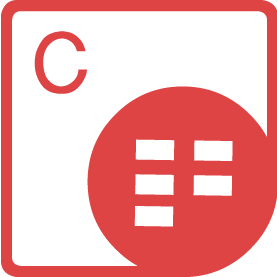Browse our Products
<dependency>
<groupId>com.aspose</groupId>
<artifactId>aspose-cells</artifactId>
<version>23.12</version>
</dependency>
compile(group: 'com.aspose', name: 'aspose-cells', version: '23.12')
<dependency org="com.aspose" name="aspose-cells" rev="23.12">
<artifact name="aspose-cells" ext="jar"/>
</dependency>libraryDependencies += "com.aspose" % "aspose-cells" % "23.12"What’s new in the Aspose.Cells for Java 23.12
Release Highlights
Aspose.Cells for Java 23.12 introduces major features like support for the MAKEARRAY Excel function and using JSON as a data source in Smart Markers. This version also expands PDF export capabilities with new compliance levels (PDF/A-2 and PDF/A-3 variants) and provides detailed style application checks via the new Style.isXXXApplied APIs. More than 30 critical bugs were fixed across formula evaluation, PDF and HTML rendering, chart visuals, and pivot refresh stability.
New Features
MAKEARRAY Function Support:
- Fully implements Excel’s
MAKEARRAYfunction for dynamic array operations.
- Fully implements Excel’s
Smart Marker JSON Data Source:
WorkbookDesigner.setJsonDataSource()allows feeding JSON strings directly into Smart Marker templates.
Style Format Detection:
- New properties like
Style.isNumberFormatApplied,Style.isFontApplied, etc., help determine applied styling attributes.
- New properties like
Expanded PDF Compliance:
- Added support for PDF/A-2b, 2u, 2a and PDF/A-3b, 3u, 3a via
PdfComplianceenum.
- Added support for PDF/A-2b, 2u, 2a and PDF/A-3b, 3u, 3a via
Enhancements
Formula Calculation Optimization:
- Recursive shared formula calculations significantly improved in terms of speed and memory efficiency.
Smart Marker Layout Accuracy:
- Improved line-by-line layout handling for complex Smart Marker templates.
New Save Options for PPTX and HTML:
PptxSaveOptions.ignoreHiddenRowsandadjustFontSizeForRowTypefor better Excel to PowerPoint control.HtmlSaveOptions.isJsBrowserCompatibleandisMobileCompatibleimprove HTML output for diverse devices and environments.
Bug Fixes
Formula and Functionality:
- Resolved
VLOOKUP,IRR,NUMBERVALUE,GETPIVOTDATA, and shared formula calculation issues. - Fixed
calculateFormula()infinite loop and null pointer exceptions during pivot operations.
- Resolved
Chart and PDF Rendering:
- Fixed missing chart titles, incorrect Y-axis, truncated text, and overlapping elements in chart-to-PDF and chart-to-HTML conversions.
- Waterfall chart, sparkline alignment, and 3D Pie chart labels now render correctly.
HTML Conversion:
- Resolved issues with extra whitespace, hidden images, text alignment, and incorrect font rendering in hyperlinks.
Excel File Behavior:
- Addressed problems related to visibility toggles, corrupted files after pivot refresh, and incorrect MaxRow/MaxColumn values in LightCells API.
Public API and Backward Incompatible Changes
New APIs:
WorkbookDesigner.setJsonDataSource(String)Style.isNumberFormatApplied,isFontApplied,isAlignmentApplied,isBorderApplied,isFillApplied,isProtectionAppliedHtmlSaveOptions.isJsBrowserCompatible,isMobileCompatiblePptxSaveOptions.ignoreHiddenRows,adjustFontSizeForRowType
Obsoleted & Replaced Methods:
Axis.axisLabels→ useAxis.getAxisTexts()Cells.mergedCells→ useCells.getMergedAreas()Comment.getCharacters()andShape.getCharacters()→ usegetRichFormattings()PivotField.getPivotFilters()→ usegetFilters()Range.union()→ useunionRange()
🔍 Explore the Full Release Details
For full list of updates, please visit Aspose.Cells for Java 23.12 Release Notes.
makearray | smart marker | pdf/a-3a | shared formula | style.isNumberFormatApplied
| Version | Release Date |
|---|---|
| 26.2 | February 11, 2026 |
| 26.1 | January 14, 2026 |
| 25.12 | December 12, 2025 |
| 25.11 | November 13, 2025 |
| 25.10 | October 14, 2025 |
| 25.9 | September 12, 2025 |
| 25.8 | August 13, 2025 |
| 25.7 | July 10, 2025 |
| 25.6 | June 12, 2025 |
| 25.5 | May 13, 2025 |
| 25.4 | April 11, 2025 |
| 25.3 | March 14, 2025 |
| 25.2 | February 14, 2025 |
| 25.1 | January 15, 2025 |
| 24.12 | December 12, 2024 |
| 24.11 | November 13, 2024 |
| 24.10 | October 11, 2024 |
| 24.9 | September 12, 2024 |
| 24.8 | August 8, 2024 |
| 24.7 | July 12, 2024 |
| 24.6 | June 17, 2024 |
| 24.5 | May 10, 2024 |
| 24.4 | April 10, 2024 |
| 24.3 | March 12, 2024 |
| 24.2 | February 6, 2024 |
| 24.1 | January 11, 2024 |
| 23.12 | December 14, 2023 |
| 23.11 | November 10, 2023 |
| 23.10 | October 13, 2023 |
| 23.9 | September 15, 2023 |
| 23.8 | August 10, 2023 |
| 23.7 | July 13, 2023 |
| 23.6 | June 12, 2023 |
| 23.5 | May 10, 2023 |
| 23.4 | April 12, 2023 |
| 23.3 | March 8, 2023 |
| 23.2 | February 9, 2023 |
| 23.1 | January 10, 2023 |
| 22.12 | December 12, 2022 |
| 22.11 | November 11, 2022 |
| 22.10 | October 12, 2022 |
| 22.9 | September 13, 2022 |
| 22.8 | August 5, 2022 |
| 22.7 | July 11, 2022 |
| 22.6 | June 13, 2022 |
| 22.5 | May 11, 2022 |
| 22.4 | April 13, 2022 |
| 22.3 | March 11, 2022 |
| 22.2 | February 16, 2022 |
| 22.1 | January 11, 2022 |
| 21.12 | December 9, 2021 |
| 21.11 | November 9, 2021 |
| 21.10 | October 15, 2021 |
| 21.9 | September 16, 2021 |
| 21.8 | August 12, 2021 |
| 21.7 | July 14, 2021 |
| 21.6 | June 18, 2021 |
| 21.5 | May 14, 2021 |
| 21.4 | April 15, 2021 |
| 21.3 | March 12, 2021 |
| 21.2 | February 5, 2021 |
| 21.1 | January 15, 2021 |
| 20.12 | December 18, 2020 |
| 20.11 | November 12, 2020 |
| 20.10 | October 19, 2020 |
| 20.9 | September 10, 2020 |
| 20.8 | August 13, 2020 |
| 20.7 | July 15, 2020 |
| 20.6 | June 12, 2020 |
| 20.5 | May 21, 2020 |
| 20.4 | April 17, 2020 |
| 20.3 | March 20, 2020 |
| 20.2 | February 20, 2020 |
| 20.1 | January 17, 2020 |
| 19.12 | December 19, 2019 |
| 19.11 | November 19, 2019 |
| 19.10 | October 21, 2019 |
| 19.9 | September 23, 2019 |
| 19.8 | August 21, 2019 |
| 19.7 | July 18, 2019 |
| 19.6 | June 21, 2019 |
| 19.5 | May 22, 2019 |
| 19.4 | April 18, 2019 |
| 19.3 | March 19, 2019 |
| 19.2 | February 20, 2019 |
| 19.1 | January 18, 2019 |
| 18.12 | December 20, 2018 |
| 18.11 | November 20, 2018 |
| 18.10 | October 19, 2018 |
| 18.9 | September 19, 2018 |
| 18.8 | August 16, 2018 |
| 18.7 | July 13, 2018 |
| 18.6 | June 22, 2018 |
| 18.5 | May 21, 2018 |
| 18.4 | April 20, 2018 |
| 18.3 | March 19, 2018 |
| 18.2 | February 9, 2018 |
| 18.1 | January 22, 2018 |
| 17.12 | December 18, 2017 |
| 17.11 | November 21, 2017 |
| 17.10 | October 20, 2017 |
| 17.9 | September 20, 2017 |
| 17.8 | August 17, 2017 |
| 17.7 | July 19, 2017 |
| 17.6 | June 16, 2017 |
| 17.5 | May 17, 2017 |
| 17.4.0 | April 24, 2017 |
| 17.3.0 | March 17, 2017 |
| 17.02.0 | February 17, 2017 |
| 17.1.0 | January 13, 2017 |
| 16.12.0 | December 15, 2016 |
| 16.11.0 | November 14, 2016 |
| 16.10.0 | October 13, 2016 |
| 9.0.0 | September 14, 2016 |
| 8.9.2 | August 22, 2016 |
| 8.9.1 | August 15, 2016 |
| 8.9.0 | July 18, 2016 |
| 8.8.3 | June 28, 2016 |
| 8.8.2 | June 3, 2016 |
| 8.8.1 | May 26, 2016 |
| 8.8.0 | April 22, 2016 |
| 8.7.2 | March 29, 2016 |
| 8.7.1 | February 26, 2016 |
| 8.7.0 | January 27, 2016 |
| 8.6.3 | December 24, 2015 |
| File | Classifier | Size |
|---|---|---|
| aspose-cells-23.12-android.via.java-javadoc.jar | android.via.java-javadoc | 2 MB |
| aspose-cells-23.12-android.via.java-resources.jar | android.via.java-resources | 1 MB |
| aspose-cells-23.12-android.via.java.jar | android.via.java | 7 MB |
| aspose-cells-23.12-gridweb-javadoc.jar | gridweb-javadoc | 476 KB |
| aspose-cells-23.12-gridweb-resources.jar | gridweb-resources | 113 KB |
| aspose-cells-23.12-gridweb.jar | gridweb | 7 MB |
| aspose-cells-23.12-javadoc.jar | javadoc | 2 MB |
| aspose-cells-23.12.jar | 8 MB | |
| aspose-cells-23.12.pom | 389 bytes |