Explore nuestros productos
Aspose.3D 07613481 19,6 Notas de la versión
Mejoras y cambios
| Clave | Resumen | Categoría |
|---|---|---|
| THREEDNET-511 | Mejorar la creación de cilindro | Nueva característica |
| THREEDNET-507 | Pierde algunos materiales al abrir el archivo RVM | Error |
| THREEDNET-508 | El sistema puede no asignar el conjunto de descriptores a veces en Vulkan renderer | Error |
Público API y cambios incompatibles al revés
Consulte la lista de cualquier cambio realizado al público API, como miembros agregados, renombrados, eliminados o obsoletados, así como cualquier cambio no compatible con versiones anteriores realizado a Aspose.3D for Java. Si tiene inquietudes sobre cualquier cambio enumerado, por favor recújelo en elAspose.3D foro de apoyo.
Añadido nueva propiedad OffsetTop en clase com.aspose.threed.Cylinder
/**
* Gets the vertices transformation offset of the top side.
*/
public Vector3 getOffsetTop();
/**
* Sets the vertices transformation offset of the top side.
* @param value New value
*/
public void setOffsetTop(Vector3 value);Añadido nueva propiedad OffsetBorrom en clase com.aspose.threed.Cylinder
/**
* Gets the vertices transformation offset of the bottom side.
*/
public Vector3 getOffsetBottom();
/**
* Sets the vertices transformation offset of the bottom side.
* @param value New value
*/
public void setOffsetBottom(Vector3 value);Código de muestra para generar un cilindro con OffsetTop personalizado:
Scene scene = new Scene();
Cylinder cylinder1 = new Cylinder(2, 2, 10, 20, 1, false);
cylinder1.setOffsetTop(new Vector3(5, 3, 0));
scene.getRootNode().createChildNode(cylinder1).getTransform().setTranslation(10, 0, 0);
Cylinder cylinder2 = new Cylinder(2, 2, 10, 20, 1, false);
scene.getRootNode().createChildNode(cylinder2);
scene.save("test.obj", FileFormat.WAVEFRONTOBJ);Vista previa:
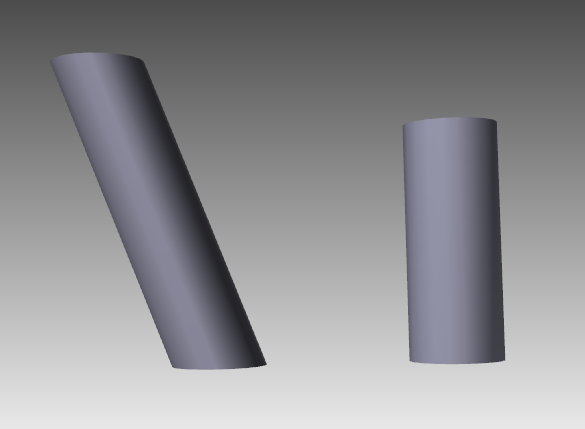
La izquierda tieneOffset TopEstablecido en (5, 3, 0), es fácil ver que la tapa superior se ha movido y todo el torso también se ve afectado.
Añadido nueva propiedad GenerateFanCylinder en clase com.aspose.threed. Cilindro
/**
* Gets whether to generate the fan-style cylinder when the ThetaLength is less than 2*PI, otherwise the model will not be cut.
*/
public boolean getGenerateFanCylinder();
/**
* Sets whether to generate the fan-style cylinder when the ThetaLength is less than 2*PI, otherwise the model will not be cut.
* @param value New value
*/
public void setGenerateFanCylinder(boolean value);Código de muestra para generar un cilindro estilo ventilador y un cilindro sin ventilador:
Scene scene = new Scene();
Cylinder fan = new Cylinder(2, 2, 10, 20, 1, false);
fan.setGenerateFanCylinder(true);
fan.setThetaLength(MathUtils.toRadian(270.0));
scene.getRootNode().createChildNode(fan).getTransform().setTranslation(10, 0, 0);
Cylinder nonfan = new Cylinder(2, 2, 10, 20, 1, false);
scene.getRootNode().createChildNode(nonfan);
scene.save("test.obj", FileFormat.WAVEFRONTOBJ);Vista previa:
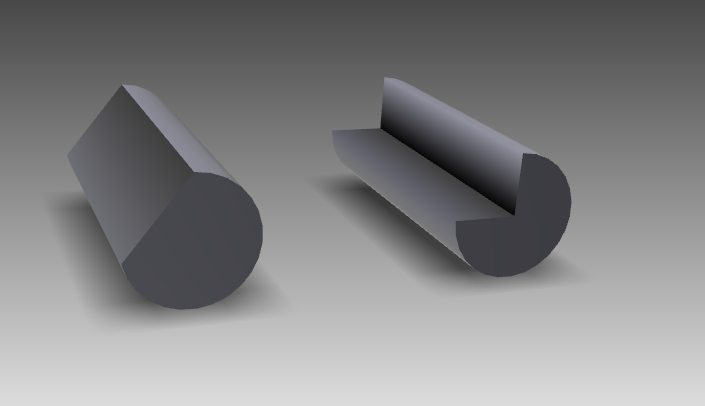
El cilindro izquierdo tiene GenerateFanCylinder = falso y el derecho tiene GenerateFanCylinder = true.
Añadido nueva propiedad ShearTop en clase com.aspose.threed.Cylinder
**
* Gets of the shear transform of the top side, vector stores the (x-axis, z-axis) shear value that measured in radian, default value is (0, 0)
*/
public Vector2 getShearTop();
/**
* Sets of the shear transform of the top side, vector stores the (x-axis, z-axis) shear value that measured in radian, default value is (0, 0)
* @param value New value
*/
public void setShearTop(Vector2 value)Añadido nueva propiedad ShearBottom en clase com.aspose.threed.Cylinder
/**
* Gets of the shear transform of the bottom side, vector stores the (x-axis, z-axis) shear value that measured in radian, default value is (0, 0)
*/
public Vector2 getShearBottom();
/**
* Sets of the shear transform of the bottom side, vector stores the (x-axis, z-axis) shear value that measured in radian, default value is (0, 0)
* @param value New value
*/
public void setShearBottom(Vector2 value);Código de muestra para mostrar el uso de ShearBottom(ShearTop):
Scene scene = new Scene();
Cylinder cylinder1 = new Cylinder(2, 2, 10, 20, 1, false);
cylinder1.setShearBottom(new Vector2(0, 0.83));//shear 47.5deg in xy plane(z-axis)
scene.getRootNode().createChildNode(cylinder1).getTransform().setTranslation(10, 0, 0);
Cylinder cylinder2 = new Cylinder(2, 2, 10, 20, 1, false);
scene.getRootNode().createChildNode(cylinder2);
scene.save("test.obj", FileFormat.WAVEFRONTOBJ);Vista previa:
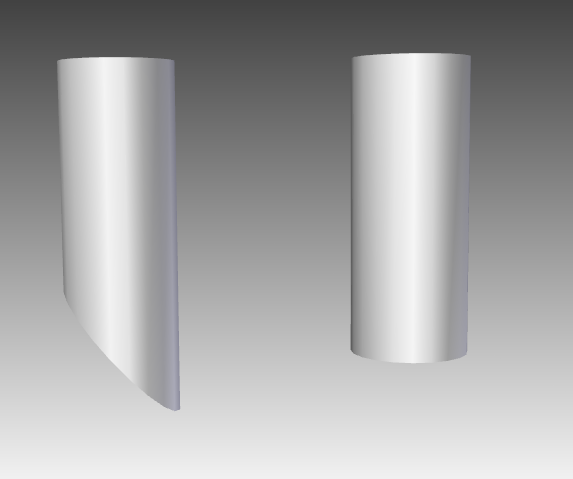
El cilindro izquierdo tiene ShearBottom a (0, 0,83) mientras que el derecho es un cilindro ordinal.