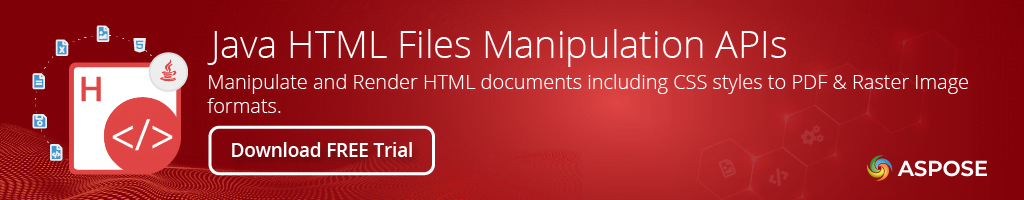製品を閲覧する
<dependency>
<groupId>com.aspose</groupId>
<artifactId>aspose-html</artifactId>
<version>22.9</version>
</dependency>
compile(group: 'com.aspose', name: 'aspose-html', version: '22.9')
<dependency org="com.aspose" name="aspose-html" rev="22.9">
<artifact name="aspose-html" ext="jar"/>
</dependency>libraryDependencies += "com.aspose" % "aspose-html" % "22.9"HTMLファイル操作Java API
製品ページ | ドキュメント | デモ | APIリファレンス | 例 | ブログ | 探す | 無料サポート | 一時ライセンス
Java HTML APIは、開発者がJavaアプリケーション内から(x)HTMLドキュメントを書き、読み取り、変更、ナビゲート、変換するのを支援します。
Java APIのAsopse.htmlは、HTMLノードの削除と交換、HTMLドキュメントの保存、HTMLからCSSの抽出、ドキュメントサンドボックスなどの操作などの操作操作を実行するために、さまざまなソースから既存のHTMLドキュメントを作成または開きますになるヘッドレスブラウザーとして機能します。要素トラバーサル、ドキュメントトラバーサル、XPathクエリ、CSSセレクタークエリなどのさまざまな方法を使用して、HTMLドキュメントをナビゲートし、JavaScriptを介してHTML Domを操作し、HTMLファイルを画像または固定レイアウトフォーマットに変換し、XHTMLとEPUBUBを変換することができます。他のファイル形式へのファイル。
HTML処理機能
- Javaで完全に書かれ、JREで動作します。
32-bit&64-BitOSサポートの両方をサポートします。- さまざまなソースから既存のHTMLドキュメントを作成または開きます。 -APIを介してHTMLノードを操作する(作成、編集、削除、交換)機能。
- 特定のHTMLノードのCSSスタイルを抽出します。 -HTMLドキュメントの処理に影響するドキュメントサンドボックスを構成します。
- さまざまな方法でHTMLドキュメントを介したナビゲーションをサポートします(要素トラバーサル、ドキュメントトラバーサル、XPathクエリ、CSSセレクタークエリ)。 -JavaScriptを介してHTML DOMを操作します。
- Webドキュメントをさまざまなサポートされているファイル形式に変換します。
- ページからテキストを抽出します。
- ページからテキストを検索します。 -HTMLファイルにテキストを追加します。
- Create, edit, remove and replace HTML nodes
- Extracting CSS styles for particular HTML node
- Convert HTML documents into various supported image formats: JPEG, PNG, BMP, TIFF
- Convert HTML documents to PDF format -HTMLドキュメントをXPS形式に変換します。
Webフォーマットの読み取りと書き込み
** web:** html、xhtml^、mhtml ^^
その他: svg*、md **
HTML ASを保存します
修正レイアウト: PDF、XPS
画像: tiff、jpeg、png、bmp
フォーマットを読む
画像: epub
サポートされている環境
- ** Microsoft Windows:** Windowsデスクトップ&サーバー(x86、x64)
- ** macOS:** Mac OS X
- ** linux:** ubuntu、opensuse、centosなど
- ** javaバージョン:**
j2se 6.0(1.6)、j2se 7.0(1.7)、j2se 8.0(1.8)
始めましょう
Aspose.html Java APIはAspose Repositoryでホストされています。簡単な構成を使用して、MavenプロジェクトでJava APIにAsopse.htmlを簡単に使用できます。詳細な手順については、Installing Aspose.HTML for Java from Aspose Repositoryドキュメントページをご覧ください。
遠隔地からHTMLをロードします
HTMLDocument document = HTMLDocument(new Url("template.html"));
// read children nodes and get length information
if (document.getBody().getChildNodes().getLength() == 0)
System.out.println("No ChildNodes found...");
// print Document URI to console. As per information above, it has to be https://www.w3.org/TR/html5/
System.out.println("Print Document URI = " + document.getDocumentURI());
// print domain name for remote HTML
System.out.println("Domain Name = " + document.getDomain());
How to use the 例?
Clone or Download the ZIP and extract the contents to your local hard drive. This project uses Maven/Gradle build system and can be opened in any modern IDE like IntelliJ IDEA, Eclipse or NetBeans. For more details, visit our Documentation website.
Step one
For maven
mvn compile test
For gradle
gradle build
Execute all tests
Maven
mvn -Dtest="com.aspose.html.examples.**" test
Gradle
./gradlew test --tests "com.aspose.html.examples.*"
Execute single test
Maven
mvn -Dtest=例_Java_AdvancedUsage_DOMMutationObserver_ObserveHowNodesAreAdded test
Gradle
./gradlew test --tests "com.aspose.html.examples.例_Java_AdvancedUsage_DOMMutationObserver_ObserveHowNodesAreAdded"
Execute asynchronously test in Thread
Maven
mvn org.codehaus.mojo:exec-maven-plugin:3.0.0:java -Dexec.mainClass="com.aspose.html.examples.SimpleWait" -Dexec.classpathScope="test" -Dexec.cleanupDaemonThreads=false
Gradle
./gradlew SimpleWait
製品ページ | ドキュメント | デモ | APIリファレンス | 例 | ブログ | 探す | 無料サポート | 一時ライセンス
| Version | Release Date |
|---|---|
| 22.9 | 2022年9月20日 |
| 22.8 | 2022年8月30日 |
| 22.7 | 2022年7月20日 |
| 21.12 | 2022年1月16日 |
| 21.6 | 2021年7月1日 |
| 21.5 | 2021年5月31日 |
| 21.4 | 2021年5月2日 |
| 21.3 | 2021年4月1日 |
| 20.12 | 2020年12月27日 |
| 20.9.1 | 2020年10月6日 |
| 20.8 | 2020年8月30日 |
| 20.6 | 2020年6月26日 |
| 19.9 | 2019年9月25日 |
| 19.8 | 2019年8月27日 |
| 19.7 | 2019年7月29日 |
| 19.6 | 2019年6月5日 |
| 19.5 | 2019年5月16日 |
| 19.4 | 2019年4月21日 |
| 19.3 | 2019年3月28日 |
| 18.11.1 | 2018年11月21日 |
| 18.11 | 2018年11月20日 |
| 18.10.2 | 2018年10月30日 |
| 18.10.1 | 2018年10月26日 |
| 18.10 | 2018年10月19日 |
| 18.8 | 2018年8月15日 |
| 18.6 | 2018年7月23日 |
| 18.5.1 | 2018年6月19日 |
| 18.5 | 2018年6月1日 |
| 17.12 | 2018年2月7日 |
| 17.11.1 | 2017年12月19日 |
| 17.11 | 2017年11月29日 |
| 17.10 | 2017年11月1日 |
| 17.9 | 2017年9月29日 |
| 17.8 | 2017年8月29日 |
Aspose Total Aspose HTML Aspose Java API html java library html java class Maven html converter svg converter mhtml converter markdown converter template converter html to image html to pdf html to xps html to mhtml html to markdown svg to image svg to pdf svg to xps epub to image epub to pdf epub to xps mhtml to image mhtml to pdf mhtml to xps markdown to html html template html navigation html5 DOM html form editor css extension