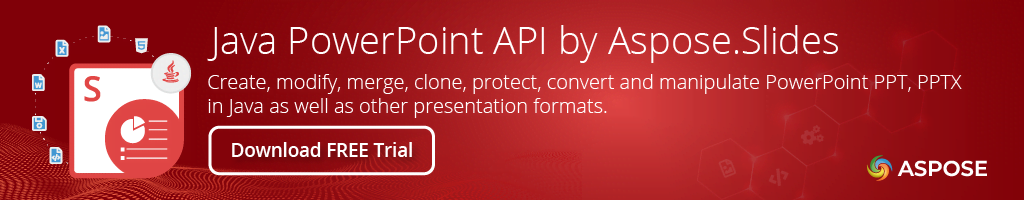製品を閲覧する
<dependency>
<groupId>com.aspose</groupId>
<artifactId>aspose-slides</artifactId>
<version>16.10.0</version>
</dependency>
compile(group: 'com.aspose', name: 'aspose-slides', version: '16.10.0')
<dependency org="com.aspose" name="aspose-slides" rev="16.10.0">
<artifact name="aspose-slides" ext="jar"/>
</dependency>libraryDependencies += "com.aspose" % "aspose-slides" % "16.10.0"Java PowerPoint API
製品ページ | ドキュメント | デモ | APIリファレンス | 例 | ブログ | 探す | 無料サポート | 一時ライセンス
Aspose.Slidesプレゼンテーション操作と管理のためのJava PowerPoint API。これにより、開発者はJavaアプリケーションでPowerPointプレゼンテーションを読み、書き込み、変換、操作することができ、スライド、テーブル、テキスト、チャート、形状、画像、SmartARTダイアグラムなどのすべてのドキュメント要素を操作する機能を備えています。
Java経由のPowerPointファイル操作
製品の概要をチェックアウトして、JavaのAspose.slidesについてすべてを知ります。
- プレゼンテーションを他の形式に読み込み、変換します。
- ゼロからプレゼンテーションを作成します。
- 直感的なオブジェクトモデルを介してすべてのプレゼンテーション要素を操作します。
- チャートを作成または埋め込みます。
- 形状を作成または操作します。
プレゼンテーションの読み取りと書き込み
** Microsoft PowerPoint:** PPT、PPTX、PPS、POT、PPSX、PPTM、PPSM、POTX、POTM
** OpenOffice:** ODP、OTP
プレゼンテーションを保存します
修正レイアウト: PDF、PDF/A、XPS 画像: jpeg、png、bmp、tiff、gif、svg ** web:** html、swf
サポートされている環境
- ** Microsoft Windows:** Windowsデスクトップ&サーバー(x86、x64)
- ** macOS:** Mac OS X
- ** linux:** ubuntu、opensuse、centosなど
- ** Javaバージョン:**
J2SE 6.0(1.6)または
始めましょう
Aspose.Slides Java APIはAspose Repositoryでホストされています。簡単な構成を使用して、MavenプロジェクトでJava APIのasops.slidesを簡単に使用できます。詳細な手順については、Installing Aspose.Slides for Java from Maven Repositoryドキュメントページをご覧ください。
プレゼンテーションをPDFに変換します
// instantiate a Presentation object that represents a presentation file
Presentation pres = new Presentation("demo.pptx");
try {
// save the presentation to PDF with default options
pres.save("output.pdf", SaveFormat.Pdf);
} finally {
if (pres != null) pres.dispose();
}
Create Presentation from Scratch
// instantiate Presentation
Presentation pres = new Presentation();
try {
// get the first slide
ISlide sld = (ISlide) pres.getSlides().get_Item(0);
// add an AutoShape of Rectangle type
IAutoShape ashp = sld.getShapes().addAutoShape(ShapeType.Rectangle, 150, 75, 150, 50);
// add ITextFrame to the Rectangle
ashp.addTextFrame("Hello World");
// change the text color to Black (which is White by default)
ashp.getTextFrame().getParagraphs().get_Item(0).getPortions().get_Item(0).getPortionFormat().getFillFormat()
.setFillType(FillType.Solid);
ashp.getTextFrame().getParagraphs().get_Item(0).getPortions().get_Item(0).getPortionFormat().getFillFormat()
.getSolidFillColor().setColor(java.awt.Color.BLACK);
// change the line color of the rectangle to White
ashp.getShapeStyle().getLineColor().setColor(java.awt.Color.WHITE);
// remove any fill formatting in the shape
ashp.getFillFormat().setFillType(FillType.NoFill);
// save the presentation to disk
pres.save("output.pptx", SaveFormat.Pptx);
} finally {
if (pres != null) pres.dispose();
}
製品ページ | ドキュメント | デモ | APIリファレンス | 例 | ブログ | 探す | 無料サポート | 一時ライセンス
| Version | Release Date |
|---|---|
| 22.11 | 2022年11月23日 |
| 22.10 | 2022年10月19日 |
| 22.9 | 2022年9月22日 |
| 22.8 | 2022年8月18日 |
| 22.7 | 2022年7月19日 |
| 22.6 | 2022年6月27日 |
| 22.5 | 2022年5月19日 |
| 22.4 | 2022年4月18日 |
| 22.3 | 2022年3月24日 |
| 22.2 | 2022年2月16日 |
| 22.1 | 2022年1月12日 |
| 21.12 | 2021年12月17日 |
| 21.11 | 2021年11月25日 |
| 21.10 | 2021年10月14日 |
| 21.9 | 2021年9月21日 |
| 21.8 | 2021年8月17日 |
| 21.7 | 2021年7月16日 |
| 21.6 | 2021年6月18日 |
| 21.5 | 2021年5月19日 |
| 21.4 | 2021年4月19日 |
| 21.3 | 2021年3月23日 |
| 21.2 | 2021年2月19日 |
| 21.1 | 2021年1月25日 |
| 20.12 | 2020年12月22日 |
| 20.11 | 2020年11月23日 |
| 20.10 | 2020年10月16日 |
| 20.9 | 2020年9月24日 |
| 20.8 | 2020年8月25日 |
| 20.7 | 2020年7月22日 |
| 20.6 | 2020年6月24日 |
| 20.5 | 2020年5月25日 |
| 20.4 | 2020年4月28日 |
| 20.3 | 2020年3月24日 |
| 20.2 | 2020年2月20日 |
| 20.1 | 2020年1月21日 |
| 19.12 | 2019年12月18日 |
| 19.11 | 2019年11月26日 |
| 19.10 | 2019年10月28日 |
| 19.9 | 2019年9月17日 |
| 19.8 | 2019年8月29日 |
| 19.7 | 2019年7月26日 |
| 19.6 | 2019年6月25日 |
| 19.5 | 2019年5月30日 |
| 19.4 | 2019年4月26日 |
| 19.3 | 2019年4月4日 |
| 19.2 | 2019年2月28日 |
| 19.1 | 2019年1月30日 |
| 18.12 | 2018年12月27日 |
| 18.11 | 2018年12月1日 |
| 18.10 | 2018年10月31日 |
| 18.9 | 2018年9月30日 |
| 18.8 | 2018年8月29日 |
| 18.7 | 2018年7月27日 |
| 18.6 | 2018年7月1日 |
| 18.5 | 2018年5月30日 |
| 18.4 | 2018年5月7日 |
| 18.3 | 2018年4月3日 |
| 18.2.1 | 2018年3月9日 |
| 18.2 | 2018年2月28日 |
| 18.1 | 2018年1月31日 |
| 17.12.1 | 2017年12月26日 |
| 17.12 | 2017年12月16日 |
| 17.11 | 2017年11月30日 |
| 17.10 | 2017年11月1日 |
| 17.10.0 | 2017年11月1日 |
| 17.9.1 | 2017年10月12日 |
| 17.9 | 2017年10月2日 |
| 17.8 | 2017年8月31日 |
| 17.7 | 2017年7月31日 |
| 17.6 | 2017年7月1日 |
| 17.5 | 2017年5月31日 |
| 17.4 | 2017年4月28日 |
| 17.3 | 2017年4月3日 |
| 17.2 | 2017年3月1日 |
| 17.1 | 2017年1月31日 |
| 16.12.0 | 2016年12月27日 |
| 16.11.0 | 2016年11月30日 |
| 16.10.0 | 2016年11月4日 |
| 16.9.0 | 2016年10月12日 |
| 16.8.0 | 2016年9月27日 |
| 16.7.0 | 2016年8月23日 |
| 16.6.0 | 2016年7月22日 |
| 16.5.0 | 2016年6月16日 |
| 16.4.0 | 2016年5月17日 |
| 16.3.0 | 2016年4月21日 |
| 16.2.0 | 2016年3月18日 |
| 16.1.0 | 2016年2月4日 |
| 15.11.0 | 2016年1月11日 |
| File | Classifier | Size |
|---|---|---|
| aspose-slides-16.10.0-javadoc.jar | javadoc | 2.70 MB |
| aspose-slides-16.10.0.jar | 36.35 MB | |
| aspose-slides-16.10.0.pom | 1.35 KB |
Aspose Total Aspose Slides Aspose Java API presentation java library presentation java class Maven PPT POT PPS PPTX POTX PPSX PPTM PPSM POTM OTP ODP TIFF PDF XPS JPEG PNG GIF BMP SVG HTML SWF PowerPoint chart shape geometry polyline animation autoshape Windows Linux Mac J2SE JDK Slide presentation merge import convert conversion transition master slide clone slide compare slide OLE SmartArt zoom text table tag custom data math equation security watermak presentation comment presentation note 3d rotation 3d depth 3d gradient 3d text WordArt VBA Macros