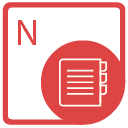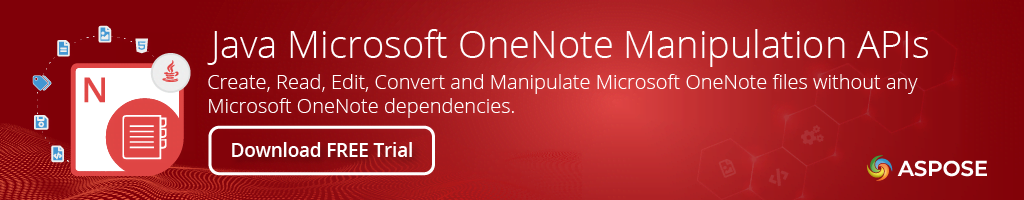Browse our Products
<dependency>
<groupId>com.aspose</groupId>
<artifactId>aspose-note</artifactId>
<version>2.1.0.0</version>
<classifier>jdk16</classifier>
</dependency>
compile(group: 'com.aspose', name: 'aspose-note', version: '2.1.0.0', classifier: 'jdk16')
<dependency org="com.aspose" name="aspose-note" rev="2.1.0.0">
<artifact name="aspose-note" m:classifier="jdk16" ext="jar"/>
</dependency>libraryDependencies += "com.aspose" % "aspose-note" % "2.1.0.0"Java API for OneNote Document Processing
Product Page | Docs | Demos | API Reference | Examples | Blog | Search | Free Support | Temporary License
Aspose.Note for Java is a class library that enables applications to interact with Microsoft Office OneNote programmatically without its installation on the server. It is a pure alternate for MS OneNote Object Model provides much better performance and ease of use to manage OneNote documents. Aspose.Note for Java API delivers the features to read, convert, create and edit/manipulate the content of the Microsoft OneNote file format.
Microsoft OneNote File Processing
- Load, Save and Convert ONeNote documents.
- Generate Root and Sub Level Pages in OneNote.
- Get page revisions and roll back to previous version.
- Extract images from a OneNote document.
- Extract or replace text from a Specified Page of a OneNote Document.
- Create a Table with Locked Columns in the OneNote Document.
- Attach a File to the OneNote Document.
- Ceate,save, read, convert OneNote Notebook.
Read & Write OneNote Format
Microsoft OneNote: ONE
Save OneNote Files As
Fixed Layout: PDF
Images: GIF, JPEG, PNG, BMP, TIFF
Read Formats
ONETOC2
Supported Environments
- Microsoft Windows: Windows Desktop & Server (x86, x64)
- Java Versions:
J2SE 7.0 (1.7),J2SE 8.0 (1.8)or above
Get Started
Aspose.Note Java APIs are hosted at the Aspose Repository. You can easily use Aspose.Note for Java API directly in your Maven projects with simple configurations. For the detailed instructions please visit Installing Aspose.Note for Java from Maven Repository documentation page.
Convert OneNote document to PDF with the Default Options using Java
Document oneFile = new Document("template.one");
// save the document as PDF
oneFile.save("output.pdf", new PdfSaveOptions());
Product Page | Docs | Demos | API Reference | Examples | Blog | Search | Free Support | Temporary License
| Version | Release Date |
|---|---|
| 24.7 | July 25, 2024 |
| 24.4 | May 6, 2024 |
| 23.11 | November 28, 2023 |
| 23.9 | October 3, 2023 |
| 23.7 | July 20, 2023 |
| 23.3 | April 3, 2023 |
| 22.11 | December 6, 2022 |
| 22.9 | September 23, 2022 |
| 22.7 | August 2, 2022 |
| 22.5 | June 22, 2022 |
| 22.3 | March 31, 2022 |
| 22.1 | January 31, 2022 |
| 21.11 | November 24, 2021 |
| 21.9 | October 6, 2021 |
| 21.7 | July 30, 2021 |
| 21.5 | May 28, 2021 |
| 21.3 | April 2, 2021 |
| 21.1 | February 2, 2021 |
| 20.11 | November 30, 2020 |
| 20.9 | September 24, 2020 |
| 20.7 | July 31, 2020 |
| 20.5 | May 29, 2020 |
| 20.1 | January 31, 2020 |
| 19.11 | November 29, 2019 |
| 19.9 | September 30, 2019 |
| 19.7 | July 31, 2019 |
| 19.5 | May 31, 2019 |
| 19.4 | April 12, 2019 |
| 19.1 | January 31, 2019 |
| 18.11 | December 1, 2018 |
| 18.9 | October 10, 2018 |
| 18.7 | July 31, 2018 |
| 18.5 | May 31, 2018 |
| 18.3 | April 3, 2018 |
| 18.1 | February 6, 2018 |
| 17.11 | November 30, 2017 |
| 17.8 | September 29, 2017 |
| 17.3.0 | July 21, 2017 |
| 16.12.0 | December 29, 2016 |
| 16.11.0 | November 23, 2016 |
| 2.5.0.0 | September 6, 2016 |
| 2.4.0.0 | July 5, 2016 |
| 2.3.0.0 | June 17, 2016 |
| 2.2.0.0 | May 13, 2016 |
| 2.1.0.0 | April 7, 2016 |
| File | Classifier | Size |
|---|---|---|
| aspose-note-2.1.0.0-javadoc.jar | javadoc | 258.23 KB |
| aspose-note-2.1.0.0-jdk16.jar | jdk16 | 8.25 MB |
| aspose-note-2.1.0.0.pom | 455 bytes |
Aspose Total Aspose Note Aspose Java API note java library note java class Maven ONE ONETOC2 PNG GIF JPEG BMP TIFF PDF Windows J2SE HTML to OneNote OneNote to BMP OneNote to JPEG OneNote to TIFF extract text printing document OneNote to HTML text rendering image rendering document navigation text extraction insert text replace text FIPS OneNote SharePoint