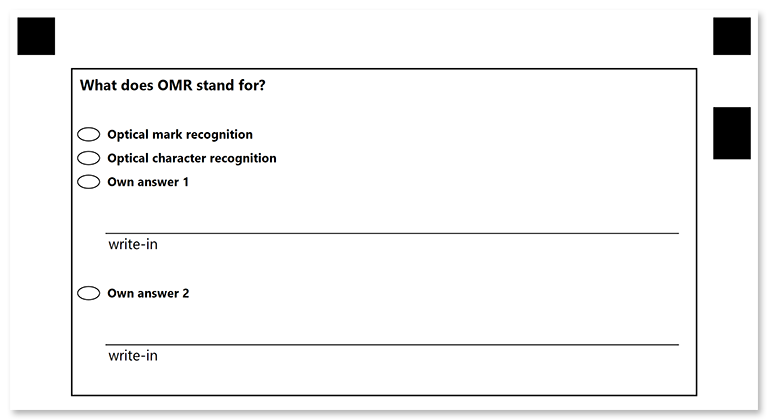Browse our Products
Aspose.OMR for .NET 22.8 Release Notes
What was changed
| Key | Summary | Category |
|---|---|---|
| OMRNET-614 | Improved handling of rotated images by adding an extra positioning marker to the form. See Changes in application logic for important details on backward compatibility. | Enhancement |
| OMRNET-622 | Additional rectangles on a scanned or photographed OMR form no longer interfere with the positioning markers. | Enhancement |
| OMRNET-614 | VerticalChoiceBox (text markup / JSON markup) element now supports more than one write-in field. | Enhancement |
| OMRNET-622 | Improved the algorithm for detecting positioning markers. | Enhancement |
| n/a | Removed a blank line at the end of recognition results saved as a comma-separated values (CSV) file. | Enhancement |
Known issues and limitations
| Key | Summary | Workaround |
|---|---|---|
| OMRNET-462 | Recognition of multi-page PDF and TIFF files causes an error. | Scan each page of the filled form into a separate file and recognize them one-by-one. |
| OMRNET-555 | Recalculate method results in incorrect processing of ScoreGroup elements (text markup / JSON markup) and CustomAnswerSheet elements (text markup / JSON markup). | Use RecognizeImage method with different threshold setting instead of run-time adjustments of recognition accuracy. |
Public API changes and backwards compatibility
This section lists all public API changes introduced in Aspose.OMR for .NET 22.8 that may affect the code of existing applications.
Added public APIs:
No changes.
Updated public APIs:
The following public APIs have been updated in this release:
Multiple write-in fields in VerticalChoiceBox
Compatibility: partial backwards compatibility.
See Backwards compatibility considerations below for more details.
The OMR API can now process more than one write-in field per VerticalChoiceBox (text markup / JSON markup) element. The corresponding WriteIn (text markup / JSON markup) elements must have unique names.
When the bubble corresponding to the write-in field is marked, the name of the Answer element is added to the recognition results and the contents of the write-in field are stored in Images collection.
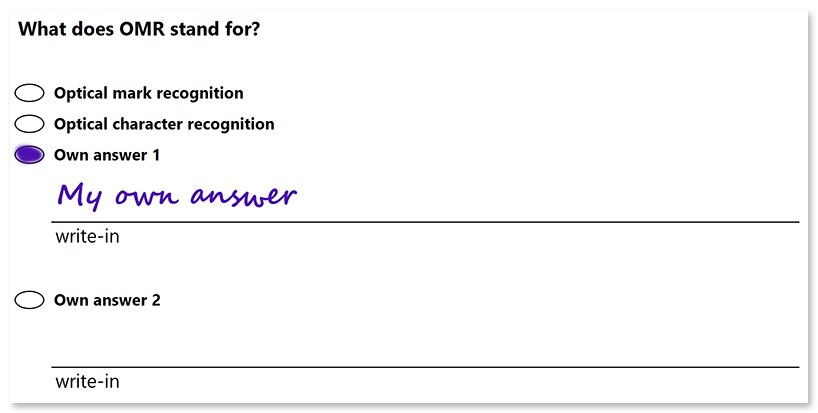
// Initialize Aspose.OMR engine
Aspose.OMR.Api.OmrEngine omrEngine = new Aspose.OMR.Api.OmrEngine();
// Recognize completed form
Aspose.OMR.Api.TemplateProcessor recognitionEngine = omrEngine.GetTemplateProcessor("demo/form.omr");
Aspose.OMR.Model.RecognitionResult recognitionResult = recognitionEngine.RecognizeImage("demo/result.png");
// Save write-in fields
int i = 0;
foreach(System.Drawing.Bitmap bitmap in recognitionResult.Images)
{
string writeInPath = Path.Combine("demo", $"image{i++}.png");
bitmap.Save(writeInPath);
}
string result = recognitionResult.GetCsv();
Console.WriteLine(result);
Recognition results: CSV
Element Name,Value,
"What does OMR stand for?","Own answer 1"
Recognition results: field contents
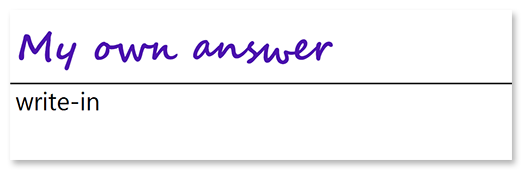
Backwards compatibility considerations
Aspose.OMR for .NET 22.7 and below can render a VerticalChoiceBox element with multiple write-in fields. However, the Images collection will store only one such field per VerticalChoiceBox element. This field must have the following properties:
- The name of the parent
Answerelement must bewrite-in. - The name of the corresponding
WriteInelement must be equal to the name of theVerticalChoiceBoxelement.
Otherwise, the contents of the field will not be stored in the Images collection, even if the corresponding bubble is marked.
Removed public APIs:
No changes.
Changes in application logic
This section lists any changes to the program architecture and form processing algorithms introduced in Aspose.OMR for .NET 22.8 that may affect the behavior of existing applications.
Additional positioning marker
BACKWARD INCOMPATIBILITY!
Forms generated with Aspose.OMR for .NET 22.8 cannot be recognized with Aspose.OMR for .NET 22.7 and below and vice versa.
To improve and speed up the processing of rotated scans of photos, a new positioning marker has been added to the upper right corner of printable OMR forms.
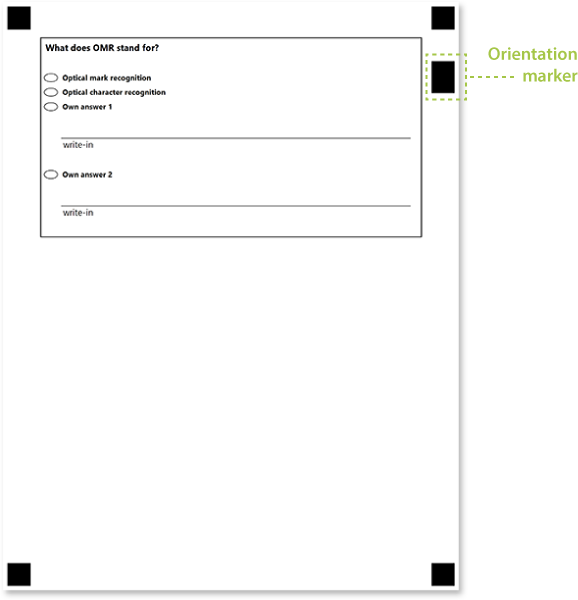
All forms generated with previous versions of Aspose.OMR for .NET (that lack that extra marker) will not be recognized by Aspose.OMR for .NET 22.8. The following error will be returned: “Found 4 reference points. Since version 22.8 we support only 5 reference points. Please generate template using latest version.”.
Previous versions of Aspose.OMR for .NET may be able to process forms generated with Aspose.OMR for .NET 22.8, but recognition results are not guaranteed to be correct.
Improved positioning marker detection
Compatibility: fully backward compatible.
This change will not affect existing code, print forms, or recognition results.
The algorithm for detecting OMR form positioning markers has been significantly improved. Now it can filter out additional elements on the form that might otherwise be mistaken for a position marker.
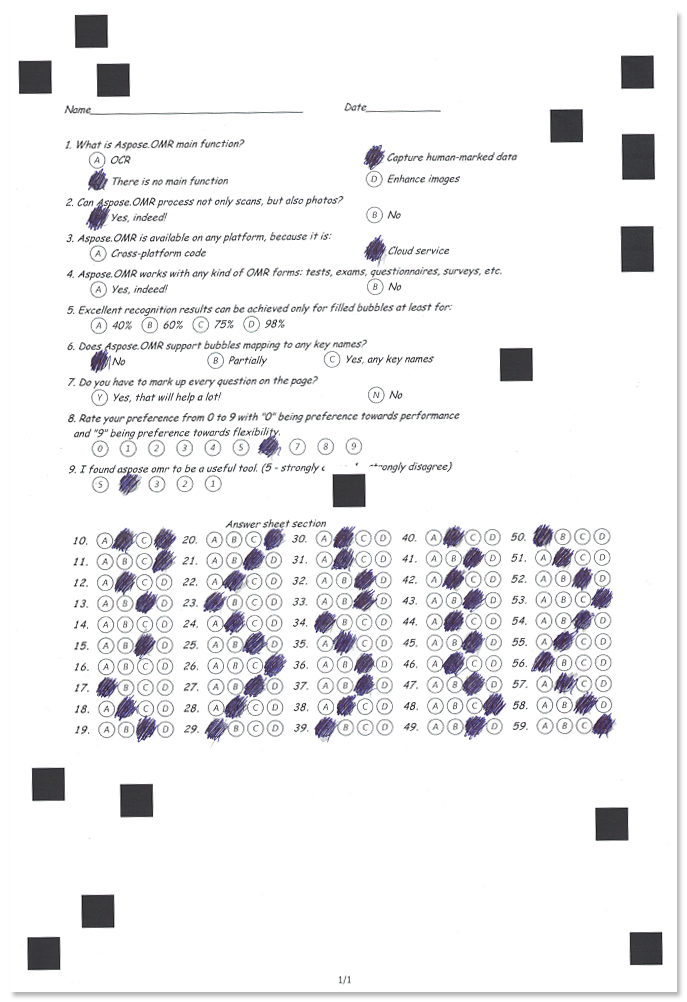
Usage examples
See the examples below to learn more about the changes introduced in this release:
Multiple write-in fields
This source code is backward compatible with Aspose.OMR for .NET 22.7 and below.
?container=Example
?block=Border
border=Square
border_size=5
?content=What does OMR stand for?
font_style=Bold
font_size=12
?vertical_choicebox=Definition
top_padding=100
?answer=1
?content=Optical mark recognition
font_style=Bold
font_size=10
&answer
?answer=2
?content=Optical character recognition
font_style=Bold
font_size=10
&answer
?answer=write-in
?content=Own answer 1
font_style=Bold
font_size=10
?write_in=Definition
&answer
?answer=Custom answer
?content=Own answer 2
font_style=Bold
font_size=10
?write_in=Custom definition
&answer
&vertical_choicebox
&block
&container