Browse our Products
Aspose.OMR for .NET 23.1.0 - Release Notes
What was changed
| Key | Summary | Category |
|---|---|---|
| OMRNET-712 | Added the ability to hide answer bubbles in VerticalChoiceBox element (text markup / JSON markup) | Enhancement |
Known issues and limitations
| Key | Summary | Workaround |
|---|---|---|
| OMRNET-462 | Recognition of multi-page PDF and TIFF files causes an error. | Scan each page of the filled form into a separate file and recognize them one-by-one. |
| OMRNET-555 | Recalculate method results in incorrect processing of ScoreGroup elements (text markup / JSON markup) and CustomAnswerSheet elements (text markup / JSON markup). | Use RecognizeImage method with different threshold setting instead of run-time adjustments of recognition accuracy. |
Public API changes and backwards compatibility
This section lists all public API changes introduced in Aspose.OMR for .NET 23.1.0 that may affect the code of existing applications.
Added public APIs:
No changes.
Updated public APIs:
The following public APIs have been updated in Aspose.OMR for .NET 23.1.0:
Hiding answer bubbles in VerticalChoiceBox element
Compatibility: fully backward compatible.
This change will not affect existing code, print forms, or recognition results.
A new boolean-type property was added to Answer element of VerticalChoiceBox element (text markup / JSON markup):
| Markup | Usage |
|---|---|
| Text | selectable=false |
| JSON | "selectable": false |
| Programmatic | Answer1.Selectable = false; |
When this property is set to false, a bubble will not be displayed for the corresponding answer. It can be used to add inline instructions to OMR forms without complicated formatting.
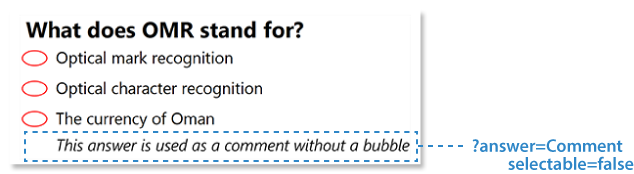
Selectable property is set to true by default, so answer bubbles are always rendered unless they are explicitly hidden.
Removed public APIs:
No changes.
Usage examples
See the examples below to learn more about the changes introduced in this release:
Hiding answer bubbles in VerticalChoiceBox element
?container=
columns_proportions=60%-40%
?block=
column=1
border=square
?content=What does OMR stand for?
font_style=bold
font_size=16
?vertical_choicebox=What does OMR stand for?
?answer=Optical mark recognition
?content=Optical mark recognition
&answer
?answer=Optical character recognition
?content=Optical character recognition
font_size=12
&answer
?answer=The currency of Oman
?content=The currency of Oman
font_size=12
&answer
?answer=Comment
selectable=false
?content=This answer is used as a comment without a bubble
font_style=italic
&answer
&vertical_choicebox
&block
&container