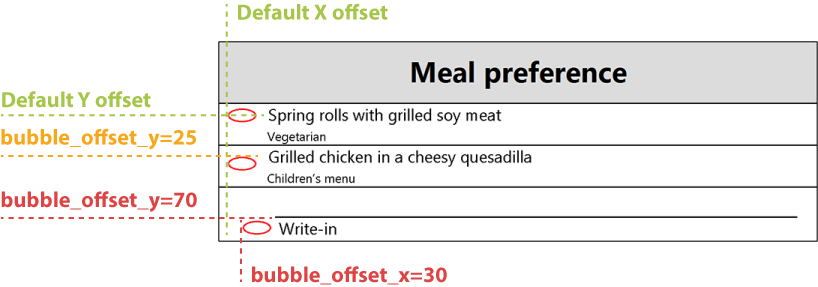Browse our Products
Aspose.OMR for .NET 23.3.1 - Release Notes
This article contains a summary of recent changes, enhancements and bug fixes in Aspose.OMR for .NET 23.3.1 (March 2023) release.
What was changed
| Key | Summary | Category |
|---|---|---|
| OMRNET‑712 | Added the ability to set the position of a bubble relative to the content of the answer element (text markup / JSON markup). | New feature |
| OMRNET‑775 | Empty blocks (text markup / JSON markup) are not displayed, including those which have a border. | Enhancement |
| OMRNET‑712 | Setting overflow property of the page footer (text markup / JSON markup) to clip no longer breaks the form layout. | Fix |
| OMRNET‑712 | Setting overflow property of the answer element (text markup / JSON markup) to clip no longer hides all of its child elements. | Fix |
| OMRNET‑759 | Fixed “Unknown runtime implemented delegate method” error when saving the generated form as PDF under .NET 6.0. | Fix |
| OMRNET‑767 | If the block (text markup / JSON markup) contains an element with absolute positioning (for example, an image), its borders no longer stretch to the absolute position on the page. | Fix |
| N/A | Using text (text markup / JSON markup) element as the last child of the parent block no longer results in a template read error. | Fix |
Known issues and limitations
| Key | Summary | Workaround |
|---|---|---|
| OMRNET‑462 | Recognition of multi-page PDF and TIFF files causes an error. | Scan each page of the filled form into a separate file and recognize them one-by-one. |
| OMRNET‑555 | Recalculate method results in incorrect processing of ScoreGroup elements (text markup / JSON markup) and CustomAnswerSheet elements (text markup / JSON markup). | Use RecognizeImage method with different threshold setting instead of run-time adjustments of recognition accuracy. |
Public API changes and backwards compatibility
This section lists all public API changes introduced in Aspose.OMR for .NET 23.3.1 that may affect the code of existing applications.
Added public APIs:
No changes.
Updated public APIs:
The following public APIs have been updated in Aspose.OMR for .NET 23.3.1:
Answer element
Compatibility: fully backward compatible.
This change will not affect existing code, print forms, or recognition results.
It is now possible to manually position a bubble relative to the content of the answer element (text markup / JSON markup) using the following attributes:
| Attribute (text markup) | Property (JSON markup) | Property (programmatic layout) | Description | Default behavior |
|---|---|---|---|---|
| bubble_offset_x | bubble_offset_x | BubbleOffsetX | Bubble offset relative to the left (for LTR layouts) or right (for RTL layouts) of the answer element. | Positioned to the left (for LTR layouts) or to the right (for RTL layouts) of the answer element. |
| bubble_offset_y | bubble_offset_y | BubbleOffsetY | Bubble offset, relative to the top of the answer element. | Centered along the cross-axis of the first line of the answer element. |
Removed public APIs:
No changes.
Usage examples
See the examples below to learn more about the changes introduced in this release:
Adaptive write-in height
?vertical_choicebox=MEAL
?container=
columns_count=2
block_bottom_margin=0
block_right_margin=0
?block=
column=1
border=square
border_size=2
background_color=Gainsboro
?content=Meal preference
font_size=14
font_style=bold
align=center
&block
?block=
column=1
border=square
border_size=2
font_size=10
align=center
&block
?block=
column=1
border=square
border_size=2
vertical_padding=0
height=85
overflow=clip
?answer=Vegetarian - Spring rolls with grilled soy meat
?content=Spring rolls with grilled soy meat
font_size=8
?content=Vegetarian
font_size=6
&answer
&block
?block=
column=1
border=square
border_size=2
background_color=Gainsboro
vertical_padding=0
height=85
overflow=clip
&block
?block=
column=1
border=square
border_size=2
vertical_padding=0
height=85
overflow=clip
?answer=Children’s menu - Grilled chicken in a cheesy quesadilla
bubble_offset_y=25
?content=Grilled chicken in a cheesy quesadilla
font_size=8
?content=Children’s menu
font_size=6
&answer
&block
?block=
column=1
border=square
border_size=2
background_color=Gainsboro
vertical_padding=0
height=85
overflow=clip
font_size=10
align=center
&block
?block=
column=1
border=square
border_size=2
vertical_padding=0
height=110
overflow=clip
?answer=Special meal - WriteIn
bubble_offset_y=70
bubble_offset_x=30
?write_in=
hint=Write-in
font_size=8
required=true
adaptive=true
?content=Special meal
&answer
&block
&container
&vertical_choicebox