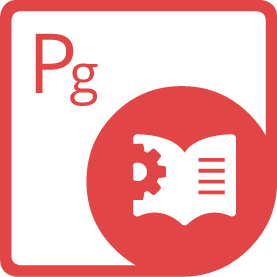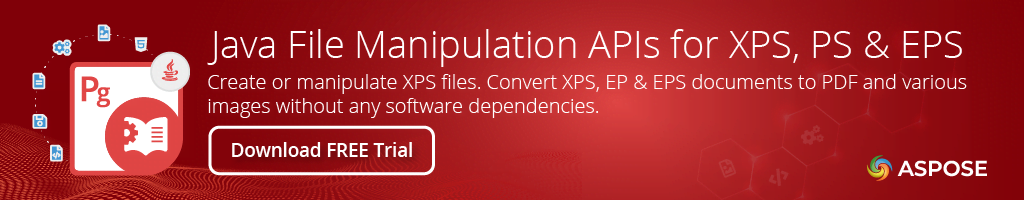Browse our Products
<dependency>
<groupId>com.aspose</groupId>
<artifactId>aspose-page</artifactId>
<version>24.10</version>
</dependency>
compile(group: 'com.aspose', name: 'aspose-page', version: '24.10')
<dependency org="com.aspose" name="aspose-page" rev="24.10">
<artifact name="aspose-page" ext="jar"/>
</dependency>libraryDependencies += "com.aspose" % "aspose-page" % "24.10"Java APIs for PS, EPS & XPS File Formats
Product Page | Docs | Demos | API Reference | Examples | Blog | Search | Free Support | Temporary License
Aspose.Page for Java offers to creating & manipulate XPS documents. It also provides functionality to convert XPS, PS & EPS documents to image formats & PDF.
Manipulate XPS Documents via Java
- Create and edit XPS document.
- Add or remove pages of XPS document.
- Save XPS documents as raster images & PDF.
- Work with canvases, paths and glyphs elements.
- Create vector graphics shapes (Path element) using a set of primitives (elliptical arcs, Bezier curve segments and straight line segments).
- Create text strings (Glyphs element).
- Group elements (Canvas element) to manipulate a group as a whole.
- Manipulate the appearance of graphics and text strings.
- Use brushes of different types including solid color brush, image brush, visual brush and more.
- Specify colors in different color spaces including sRGB, scRGB and any space based on ICC profile.
- Work with multiple documents inside an XPS document.
- Preserve print tickets in opened XPS document if any.
- Add default print tickets into new XPS document or an opened one if there�re no tickets in it.
- Manipulate hyperlinks associated with XPS elements.
- Manipulate, save and convert XPS outline items.
Convert PostScript Files via Java
- Supports PostScript language levels 1-3 with an exception of font types: Type2 (CFF), Type14 (Chameleon), Types 9, 10, 11, 32 (CID-Keyed)
- Save PS & EPS as PDF & images.
Supported Environments
- Microsoft Windows: Windows Desktop & Server (x86, x64)
- macOS: Mac OS X
- Linux: Ubuntu, OpenSUSE, CentOS, and others
- Java Versions:
J2SE 8.0 (1.8)or above
Get Started
Aspose.Page Java APIs are hosted at the Aspose Repository. You can easily use Aspose.Page for Java API directly in your Maven projects with simple configurations. For the detailed instructions please visit Installing Aspose.Page for Java from Maven Repository documentation page.
Add Pages to Existing XPS Document
// create new XPS Document
XpsDocument doc = new XpsDocument("output.xps");
// insert an empty page at beginning of pages list
doc.insertPage(1, true);
// save resultant XPS document
doc.save("output.xps");
Product Page | Docs | Demos | API Reference | Examples | Blog | Search | Free Support | Temporary License
| Version | Release Date |
|---|---|
| 24.10 | October 30, 2024 |
| 24.9 | September 24, 2024 |
| 24.8 | August 28, 2024 |
| 24.7 | July 18, 2024 |
| 24.6 | July 2, 2024 |
| 24.5 | May 24, 2024 |
| 24.4 | May 17, 2024 |
| 24.3 | April 5, 2024 |
| 24.2 | February 23, 2024 |
| 24.1 | January 23, 2024 |
| 23.12 | December 29, 2023 |
| 23.11 | December 1, 2023 |
| 23.10 | October 16, 2023 |
| 23.9 | September 21, 2023 |
| 23.8 | August 22, 2023 |
| 23.7 | July 17, 2023 |
| 23.6 | June 30, 2023 |
| 23.5 | May 26, 2023 |
| 23.4 | April 21, 2023 |
| 23.3 | March 23, 2023 |
| 23.2 | March 2, 2023 |
| 23.1 | February 1, 2023 |
| 22.12 | December 30, 2022 |
| 22.11 | November 24, 2022 |
| 22.10 | October 28, 2022 |
| 22.9 | September 19, 2022 |
| 22.8 | August 29, 2022 |
| 22.7 | July 20, 2022 |
| 22.6 | June 9, 2022 |
| 22.5 | June 9, 2022 |
| 22.4 | April 20, 2022 |
| 22.2 | February 16, 2022 |
| 21.12 | December 22, 2021 |
| 21.11 | November 24, 2021 |
| 21.10 | October 22, 2021 |
| 21.8 | August 23, 2021 |
| 21.7 | July 21, 2021 |
| 21.6 | June 21, 2021 |
| 21.4 | April 16, 2021 |
| 21.2 | February 18, 2021 |
| 21.1 | January 20, 2021 |
| 20.12 | December 18, 2020 |
| 20.11 | November 12, 2020 |
| 20.10 | October 14, 2020 |
| 20.9 | September 11, 2020 |
| 20.8 | August 7, 2020 |
| 20.7 | July 21, 2020 |
| 20.6 | June 22, 2020 |
| 20.5 | May 21, 2020 |
| 20.4 | April 13, 2020 |
| 20.3 | March 23, 2020 |
| 20.1 | January 19, 2020 |
| 19.12 | December 18, 2019 |
| 19.11 | November 13, 2019 |
| 19.10 | October 15, 2019 |
| 19.9 | September 12, 2019 |
| 19.8 | August 16, 2019 |
| 19.7 | July 29, 2019 |
| 19.6 | June 28, 2019 |
Aspose Total Aspose Page Aspose Java API page java library page java class XPS EPS PS PDF BMP TIFF JPEG PNG postscript canvas path glyph vector bezier solid color brush image brush visual brush sRGB scRGB ICC print schema Type2 CFF Type14 Chameleon CID raster Windows Linux Mac J2SE Maven EPS to BMP EPS to EMF EPS to JPG EPS to PDF EPS to PNG EPS to TIFF EPS to WMF postscript to BMP postscript to JPG postscript to PDF postscript to PNG postscript to TIFF XPS to BMP XPS to JPG XPS to PDF XPS to PNG XPS to TIFF text image page gradient visual brush transparency tiled image horizontal gradient opacity mask