Browse our Products
Aspose.Slides for Android via Java 22.8 Release Notes
This page contains release notes for Aspose.Slides for Android via Java 22.8
| Key | Summary | Category |
|---|---|---|
| SLIDESANDROID-341 | Use Aspose.Slides for Java 22.8 features | Enhancement |
Public API Changes
Presentation Slide Show Setup Settings support
We implemented support for Presentation Slide Show Settings.
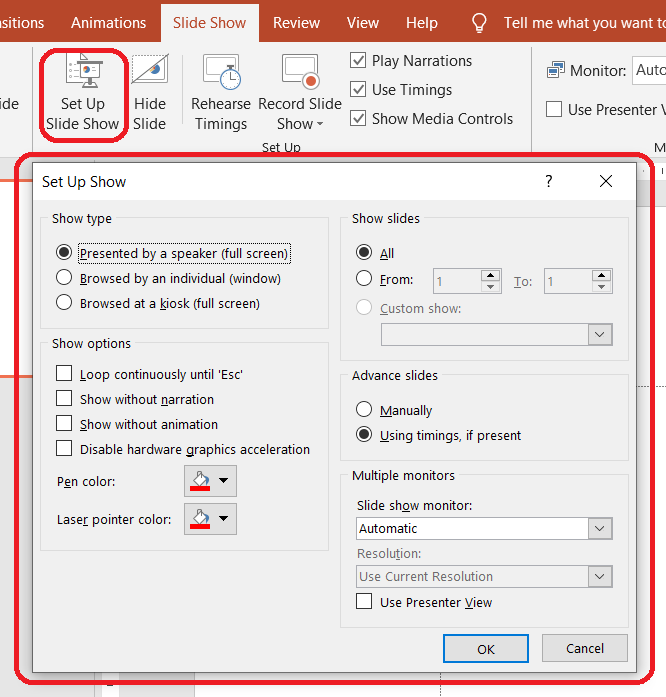
These are the relevant classes and properties:
- Presentation.SlideShowSettings property - allows you to specify the slide show settings for a presentation.
- SlideShowSettings class - represents the slide show settings for the presentation. It provides these properties:
- BrowsedAtKiosk class - represents the Browsed at a kiosk (full screen) parameter.
- BrowsedByIndividual class - represents the Browsed by individual (window) parameter.
- PresentedBySpeaker class - represents the Presented by a speaker (full screen) parameter.
- SlidesRange class - represents the slides range.
This Java code shows you how to set the Presented by a speaker parameter for a slide show:
Presentation pres = new Presentation();
try {
pres.getSlideShowSettings().setSlideShowType(new PresentedBySpeaker());
pres.save("pres.pptx", SaveFormat.Pptx);
} finally {
if (pres != null) pres.dispose();
}
Browsed by individual parameter:
Presentation pres = new Presentation();
try {
BrowsedByIndividual browsedByIndividual = new BrowsedByIndividual();
browsedByIndividual.setShowScrollbar(true);
pres.getSlideShowSettings().setSlideShowType(browsedByIndividual);
pres.save("pres.pptx", SaveFormat.Pptx);
} finally {
if (pres != null) pres.dispose();
}
Animation Effect.Sound property added
Support for Embedded sound effect has been implemented through Effect.getSound() and Effect.setSound() methods.
Presentation presentation = new Presentation("demo.pptx");
try {
ISlide slide = presentation.getSlides().get_Item(0);
// Gets the effects sequence for the slide
ISequence effectsSequence = slide.getTimeline().getMainSequence();
for (IEffect effect : effectsSequence)
{
if (effect.getSound() == null)
continue;
// Extracts the effect sound in byte array
byte[] audio = effect.getSound().getBinaryData();
}
} finally {
if (presentation != null) presentation.dispose();
}