Browse our Products
Aspose.Slides for CPP 19.8 Release Notes
Supported Platforms
- Aspose.Slides for C++ for Windows (Microsoft Visual C++).
- Aspose.Slides for C++ for Linux (Clang).
| Key | Summary | Category |
|---|---|---|
| SLIDESCPP-1818 | Use Aspose.Slides for .NET 19.8 features | Feature |
| SLIDESNET-36682 | Hiding master shapes from slide | Feature |
| SLIDESNET-34498 | Property for setting layout mode of chart plot area | Feature |
| SLIDESNET-41048 | Embedding HTML and ZIP files | Feature |
| SLIDESNET-35054 | Implement Chart_Chart2007.GapWidth property as “series group” property | Enhancement |
| SLIDESNET-41222 | Obtain layout styles for table rows and cells | Enhancement |
| SLIDESNET-41221 | Obtain border styles for tables | Enhancement |
| SLIDESNET-41062 | Support for Widescreen predefined type | Enhancement |
| SLIDESCPP-1979 | Improve thumbnails rendering quality | Enhancement |
| SLIDESCPP-1980 | Improve text smoothing when rendering using hieroglyphic fonts | Enhancement |
Public API Changes
New API for getting effective values was introduced
Aspose.Slides release 19.8 introduces new API for getting effective values.
What are ’local’ and ’effective’ values
Properties of text portion could be set via IPortion::get_PortionFormat() at different levels of presentation structure hierarchy. Here are some of them:
- In portion properties on portion’s slide.
- In prototype shape text style on layout or master slide (if portion’s text frame shape has one).
- In presentation global text settings.
For any of these levels values set directly at this level are called ‘local’. At any level ‘local’ values could be defined or omitted. But finally when it comes to the moment when the application (built with Aspose.Slides or even PowerPoint itself) needs to know what the portion should look like (during image export or drawing on the screen) it uses ‘effective’ values - a completely defined set of values built using hierarchy, possible values overriding on each level from the very bottom one and default values which are hardcoded into PowerPoint.
Effective data objects are immutable by their nature - they are used only to get final combined information. Local data objects are mutable - they are used to set properties.
What is the best way to get effective values
Starting Aspose.Slides19.8 all you need is to call GetEffective() method from the localformatyouwanttogeteffective value of. Here is an example:
System::SharedPtr<Presentation> pres = System::MakeObject<Presentation>(u"MyPresentation.pptx");
System::SharedPtr<IAutoShape> shape = System::DynamicCast_noexcept<Aspose::Slides::IAutoShape>(pres->get_Slides()->idx_get(0)->get_Shapes()->idx_get(0));
System::SharedPtr<ITextFrameFormat> localTextFrameFormat = shape->get_TextFrame()->get_TextFrameFormat();
System::SharedPtr<ITextFrameFormatEffectiveData> effectiveTextFrameFormat = localTextFrameFormat->GetEffective();
System::SharedPtr<IPortionFormat> localPortionFormat = shape->get_TextFrame()->get_Paragraphs()->idx_get(0)->get_Portions()->idx_get(0)->get_PortionFormat();
System::SharedPtr<IPortionFormatEffectiveData> effectivePortionFormat = localPortionFormat->GetEffective();
Note:
GetEffective() method has been added to ITextFrameFormat, ITextStyle, IParagraphFormat, IPortionFormat, IFillFormat, ILineFormat, IEffectFormat, IThreeDFormat, ITableFormat, IRowFormat, IColumnFormat, ICellFormat, IBackground and ITheme interfaces. Old methods like ITextFrame::CreateTextFrameFormatEffective(), IPortion::CreatePortionFormatEffective(), etc. are marked Obsolete and will be removed after Aspose.Slides 20.8 release.
AccessibleEffectiveData and BaseEffectiveData classes
Both of that classes are abstract and used internally to maintain unified effective values getting system. AccessibleEffectiveData class is a base class for effective data classes of formats that have their own inheritance hierarchy. BaseEffectiveData class is a base class for AccessibleEffectiveData and also for all effective data classes that do not have their own inheritance hierarchy and serve as parts of more complex effective data classes.
Here is the code demonstrating portion’s effective font height value changing after setting local font height values on different presentation structure levels.
System::SharedPtr<Presentation> pres = System::MakeObject<Presentation>();
System::SharedPtr<IAutoShape> newShape = pres->get_Slides()->idx_get(0)->get_Shapes()->AddAutoShape(Aspose::Slides::ShapeType::Rectangle, 100.0f, 100.0f, 400.0f, 75.0f, false);
newShape->AddTextFrame(u"");
newShape->get_TextFrame()->get_Paragraphs()->idx_get(0)->get_Portions()->Clear();
System::SharedPtr<IPortion> portion0 = System::MakeObject<Portion>(u"Sample text with first portion");
System::SharedPtr<IPortion> portion1 = System::MakeObject<Portion>(u" and second portion.");
newShape->get_TextFrame()->get_Paragraphs()->idx_get(0)->get_Portions()->Add(portion0);
newShape->get_TextFrame()->get_Paragraphs()->idx_get(0)->get_Portions()->Add(portion1);
System::Console::WriteLine(u"Effective font height just after creation:");
System::Console::WriteLine(System::String(u"Portion #0: ") + portion0->get_PortionFormat()->GetEffective()->get_FontHeight());
System::Console::WriteLine(System::String(u"Portion #1: ") + portion1->get_PortionFormat()->GetEffective()->get_FontHeight());
pres->get_DefaultTextStyle()->GetLevel(0)->get_DefaultPortionFormat()->set_FontHeight(24.0f);
System::Console::WriteLine(u"Effective font height after setting entire presentation default font height:");
System::Console::WriteLine(System::String(u"Portion #0: ") + portion0->get_PortionFormat()->GetEffective()->get_FontHeight());
System::Console::WriteLine(System::String(u"Portion #1: ") + portion1->get_PortionFormat()->GetEffective()->get_FontHeight());
newShape->get_TextFrame()->get_Paragraphs()->idx_get(0)->get_ParagraphFormat()->get_DefaultPortionFormat()->set_FontHeight(40.0f);
System::Console::WriteLine(u"Effective font height after setting paragraph default font height:");
System::Console::WriteLine(System::String(u"Portion #0: ") + portion0->get_PortionFormat()->GetEffective()->get_FontHeight());
System::Console::WriteLine(System::String(u"Portion #1: ") + portion1->get_PortionFormat()->GetEffective()->get_FontHeight());
newShape->get_TextFrame()->get_Paragraphs()->idx_get(0)->get_Portions()->idx_get(0)->get_PortionFormat()->set_FontHeight(55.0f);
System::Console::WriteLine(u"Effective font height after setting portion #0 font height:");
System::Console::WriteLine(System::String(u"Portion #0: ") + portion0->get_PortionFormat()->GetEffective()->get_FontHeight());
System::Console::WriteLine(System::String(u"Portion #1: ") + portion1->get_PortionFormat()->GetEffective()->get_FontHeight());
newShape->get_TextFrame()->get_Paragraphs()->idx_get(0)->get_Portions()->idx_get(1)->get_PortionFormat()->set_FontHeight(18.0f);
System::Console::WriteLine(u"Effective font height after setting portion #1 font height:");
System::Console::WriteLine(System::String(u"Portion #0: ") + portion0->get_PortionFormat()->GetEffective()->get_FontHeight());
System::Console::WriteLine(System::String(u"Portion #1: ") + portion1->get_PortionFormat()->GetEffective()->get_FontHeight());
// Output:
// Effective font height just after creation:
// Portion #0: 18
// Portion #1: 18
// Effective font height after setting entire presentation default font height:
// Portion #0: 24
// Portion #1: 24
// Effective font height after setting paragraph default font height:
// Portion #0: 40
// Portion #1: 40
// Effective font height after setting portion #0 font height:
// Portion #0: 55
// Portion #1: 40
// Effective font height after setting portion #1 font height:
// Portion #0: 55
// Portion #1: 18
AccessibleEffectiveData and BaseEffectiveData class templates have been added
Abstract Aspose::Slides::AccessibleEffectiveData and Aspose::Slides::BaseEffectiveData class templates have been added.
template<typename TLocalData, typename TEffectiveData>
class AccessibleEffectiveData;
template<typename TLocalData, typename TEffectiveData>
class BaseEffectiveData;
Both of that classes are abstract and used internally to maintain unified effective values getting system. Template parameters TLocalData and TEffectiveData should be corresponding pair of local and effective data types. AccessibleEffectiveData class is a base class for effective data classes of formats that have their own inheritance hierarchy. BaseEffectiveData class is a base class for AccessibleEffectiveData and also for all effective data classes that do not have their own inheritance hierarchy and serve as parts of more complex effective data classes.
Child classes of AccessibleEffectiveData:
Aspose::Slides::BackgroundEffectiveData
Aspose::Slides::BasePortionFormatEffectiveData
Aspose::Slides::EffectFormatEffectiveData
Aspose::Slides::FillFormatEffectiveData
Aspose::Slides::LineFormatEffectiveData
Aspose::Slides::ParagraphFormatEffectiveData
Aspose::Slides::TextFrameFormatEffectiveData
Aspose::Slides::TextStyleEffectiveData
Aspose::Slides::ThreeDFormatEffectiveData
Aspose::Slides::Theme::ThemeEffectiveData
Child classes of BaseEffectiveData:
Aspose::Slides::AccessibleEffectiveData
Aspose::Slides::BulletFormatEffectiveData
Aspose::Slides::CameraEffectiveData
Aspose::Slides::FontsEffectiveData
Aspose::Slides::GradientFormatEffectiveData
Aspose::Slides::LightRigEffectiveData
Aspose::Slides::LineFillFormatEffectiveData
Aspose::Slides::PatternFormatEffectiveData
Aspose::Slides::PictureEffectiveData
Aspose::Slides::PictureFillFormatEffectiveData
Aspose::Slides::ShapeBevelEffectiveData
Aspose::Slides::TabEffectiveData
Aspose::Slides::Theme::ColorSchemeEffectiveData
Aspose::Slides::Theme::EffectStyleCollectionEffectiveData
Aspose::Slides::Theme::EffectStyleEffectiveData
Aspose::Slides::Theme::FillFormatCollectionEffectiveData
Aspose::Slides::Theme::FontSchemeEffectiveData
Aspose::Slides::Theme::FormatSchemeEffectiveData
Aspose::Slides::Theme::LineFormatCollectionEffectiveData
BasePortionFormatEffectiveData class template has been added
Abstract Aspose::Slides::BasePortionFormatEffectiveData class template has been added.
template<typename TLocalData, typename TEffectiveData>
class BasePortionFormatEffectiveData;
It implements IBasePortionFormatEffectiveData interface and serves as a base class for immutable types which contain effective text portion formatting properties. Currently it has the only child class - PortionFormatEffectiveData.
CameraEffectiveData, LightRigEffectiveData and ShapeBevelEffectiveData classes have been added
Aspose::Slides::CameraEffectiveData, Aspose::Slides::LightRigEffectiveData and Aspose::Slides::ShapeBevelEffectiveData classes have been added. They implement already known interfaces ICameraEffectiveData, ILightRigEffectiveData and IShapeBevelEffectiveData correspondingly.
- CameraEffectiveData representsimmutable object which contains effective camera properties.
- LightRigEffectiveData representsimmutable object which contains effective light rig properties.
- ShapeBevelEffectiveData representsimmutable object which contains effective shape’s face relief properties.
Instances of all of these classes are used as parts of ThreeDFormatEffectiveData class which is effective values pair for ThreeDFormat class.
The following code sample demonstrates how to get effective properties for camera, light rig and shape’s face relief.
{
System::SharedPtr<Presentation> pres = System::MakeObject<Presentation>(u"MyPresentation.pptx");
System::SharedPtr<IThreeDFormatEffectiveData> threeDEffectiveData = pres->get_Slides()->idx_get(0)->get_Shapes()->idx_get(0)->get_ThreeDFormat()->GetEffective();
System::Console::WriteLine(u"= Effective camera properties =");
System::Console::WriteLine(System::String(u"Type: ") + System::ObjectExt::ToString(threeDEffectiveData->get_Camera()->get_CameraType()));
System::Console::WriteLine(System::String(u"Field of view: ") + threeDEffectiveData->get_Camera()->get_FieldOfViewAngle());
System::Console::WriteLine(System::String(u"Zoom: ") + threeDEffectiveData->get_Camera()->get_Zoom());
System::Console::WriteLine(u"= Effective light rig properties =");
System::Console::WriteLine(System::String(u"Type: ") + System::ObjectExt::ToString(threeDEffectiveData->get_LightRig()->get_LightType()));
System::Console::WriteLine(System::String(u"Direction: ") + System::ObjectExt::ToString(threeDEffectiveData->get_LightRig()->get_Direction()));
System::Console::WriteLine(u"= Effective shape's top face relief properties =");
System::Console::WriteLine(System::String(u"Type: ") + System::ObjectExt::ToString(threeDEffectiveData->get_BevelTop()->get_BevelType()));
System::Console::WriteLine(System::String(u"Width: ") + threeDEffectiveData->get_BevelTop()->get_Width());
System::Console::WriteLine(System::String(u"Height: ") + threeDEffectiveData->get_BevelTop()->get_Height());
}
GetEffective() method has been added to several format interfaces
GetEffective() method has been added to following interfaces:
- Aspose::Slides::ITextFrameFormat
- Aspose::Slides::ITextStyle
- Aspose::Slides::IParagraphFormat
- Aspose::Slides::IPortionFormat
- Aspose::Slides::IFillFormat
- Aspose::Slides::ILineFormat
- Aspose::Slides::IEffectFormat
- Aspose::Slides::IThreeDFormat
- Aspose::Slides::ITableFormat
- Aspose::Slides::IRowFormat
- Aspose::Slides::IColumnFormat
- Aspose::Slides::ICellFormat
- Aspose::Slides::IBackground
- Aspose::Slides::Theme::ITheme
Implementation of this method has been added to corresponding classes.
IBaseTableFormatEffectiveData interface and BaseTableFormatEffectiveData class have been added
Abstract Aspose::Slides::BaseTableFormatEffectiveData class template has been added.
template<typename TLocalData, typename TEffectiveData>
class BaseTableFormatEffectiveData;
It implements IBaseTableFormatEffectiveData interface and serves as a base class for immutable types which contain effective text portion formatting properties.
ICellFormat interface and CellFormat class have been added
Aspose::Slides::ICellFormat interface and Aspose::Slides::CellFormat class have been added. They encapsulate cell fill and border formatting properties. Corresponding old properties from ICell are marked as obsolete and will be removed after Aspose.Slide 20.8 release.
ICell::get_CellFormat() method has been added
get_CellFormat() method has been added to ICell interface and Cell class. It allows to get an object with table cell formatting properties.
Method declaration:
/// <summary>
/// Returns the CellFormat object that contains formatting properties for this cell.
/// Read-only <see cref="ICellFormat"/>.
/// </summary>
virtual System::SharedPtr<ICellFormat> get_CellFormat() = 0;
IColumnFormat interface and ColumnFormat class have been added
Aspose::Slides::IColumnFormat interface and Aspose::Slides::ColumnFormat class have been added. It is not possible to set local formatting properties for a table column in PowerPoint, so this interface is used only as a mediator to get effective properties.
IColumn::get_ColumnFormat() method has been added
get_ColumnFormat() method has been added to IColumn interface and Column class. It allows to get an object with table column formatting properties.
Method declaration:
/// Returns the ColumnFormat object that contains formatting properties for this column.
/// Read-only <see cref="IColumnFormat"/>.
/// </summary>
virtual System::SharedPtr<IColumnFormat> get_ColumnFormat() = 0;
IRowFormat interface and RowFormat class have been added
Aspose::Slides::IRowFormat interface and Aspose::Slides::RowFormat class have been added. It is not possible to set local formatting properties for a table row in PowerPoint, so this interface is used only as a mediator to get effective properties.
IRow::get_RowFormat() method has been added
get_RowFormat() method has been added to IRow interface and Row class. It allows to get an object with table row formatting properties.
Method declaration:
/// <summary>
/// Returns the RowFormat object that contains formatting properties for this row.
/// Read-only <see cref="IRowFormat"/>.
/// </summary>
virtual System::SharedPtr<IRowFormat> get_RowFormat() = 0;
ITableFormat interface and TableFormat class have been added
Aspose::Slides::ITableFormat interface and Aspose::Slides::TableFormat class have been added. They encapsulate table fill formatting property. Corresponding old property from ITable is marked as obsolete and will be returning null (it is inherited from IShape, so can’t be removed completely) after Aspose.Slide 20.8 release.
ITable::get_TableFormat() method has been added
get_TableFormat() method has been added to ITable interface and Table class. It allows to get an object with table formatting properties.
Method declaration:
/// <summary>
/// Returns the TableFormat object that contains formatting properties for this table.
/// Read-only <see cref="ITableFormat"/>.
/// </summary>
virtual System::SharedPtr<ITableFormat> get_TableFormat() = 0;
Interfaces and classes representing effective table and table’s elements formats have been added
- Aspose::Slides::ITableFormatEffectiveData interface and Aspose::Slides::TableFormatEffectiveData class have been added.
- Aspose::Slides::IRowFormatEffectiveData interface and Aspose::Slides::RowFormatEffectiveData class have been added.
- Aspose::Slides::IColumnFormatEffectiveData interface and Aspose::Slides::ColumnFormatEffectiveData class have been added.
- Aspose::Slides::ICellFormatEffectiveData interface and Aspose::Slides::CellFormatEffectiveData class have been added.
All of these interfaces and classes represent effective table and table’s elements formats with inheritance and table styles applied. They implement IBaseTableFormatEffectiveData and contain effective fill and border properties.
The following code demonstrates getting effective fill format for different table logic parts. Please note that cell formatting always has higher priority than row formatting, row - higher than column, column - higher that whole table. So finally CellFormatEffectiveData properties always used to draw the table. The following code is just an example of API.
{
System::SharedPtr<Presentation> pres = System::MakeObject<Presentation>(u"MyPresentation.pptx");
System::SharedPtr<ITable> tbl = System::DynamicCast_noexcept<Aspose::Slides::ITable>(pres->get_Slides()->idx_get(0)->get_Shapes()->idx_get(0));
System::SharedPtr<ITableFormatEffectiveData> tableFormatEffective = tbl->get_TableFormat()->GetEffective();
System::SharedPtr<IRowFormatEffectiveData> rowFormatEffective = tbl->get_Rows()->idx_get(0)->get_RowFormat()->GetEffective();
System::SharedPtr<IColumnFormatEffectiveData> columnFormatEffective = tbl->get_Columns()->idx_get(0)->get_ColumnFormat()->GetEffective();
System::SharedPtr<ICellFormatEffectiveData> cellFormatEffective = tbl->idx_get(0, 0)->get_CellFormat()->GetEffective();
System::SharedPtr<IFillFormatEffectiveData> tableFillFormatEffective = tableFormatEffective->get_FillFormat();
System::SharedPtr<IFillFormatEffectiveData> rowFillFormatEffective = rowFormatEffective->get_FillFormat();
System::SharedPtr<IFillFormatEffectiveData> columnFillFormatEffective = columnFormatEffective->get_FillFormat();
System::SharedPtr<IFillFormatEffectiveData> cellFillFormatEffective = cellFormatEffective->get_FillFormat();
}
Methods for setting layout mode of chart plot area have been added
get_LayoutTargetType() and set_LayoutTargetType() methods have been added to ChartPlotArea and IChartPlotArea classes.
If layout of the plot area defined manually this property specifies whether to layout the plot area by its inside (not including axis and axis labels) or outside (including axis and axis labels).
There are two possible values which are defined in LayoutTargetType enum class.
LayoutTargetType::Inner - specifies that the plot area size shall determine the size of the plot area, not including the tick marks and axis labels.
LayoutTargetType::Outer - specifies that the plot area size shall determine the size of the plot area, the tick marks, and the axis labels.
System::SharedPtr<Presentation> presentation = System::MakeObject<Presentation>();
System::SharedPtr<ISlide> slide = presentation->get_Slides()->idx_get(0);
System::SharedPtr<IChart> chart = slide->get_Shapes()->AddChart(Aspose::Slides::Charts::ChartType::ClusteredColumn, 20.0f, 100.0f, 600.0f, 400.0f);
chart->get_PlotArea()->AsILayoutable->X = 0.2f;
chart->get_PlotArea()->AsILayoutable->Y = 0.2f;
chart->get_PlotArea()->AsILayoutable->Width = 0.7f;
chart->get_PlotArea()->AsILayoutable->Height = 0.7f;
chart->get_PlotArea()->set_LayoutTargetType(Aspose::Slides::Charts::LayoutTargetType::Inner);
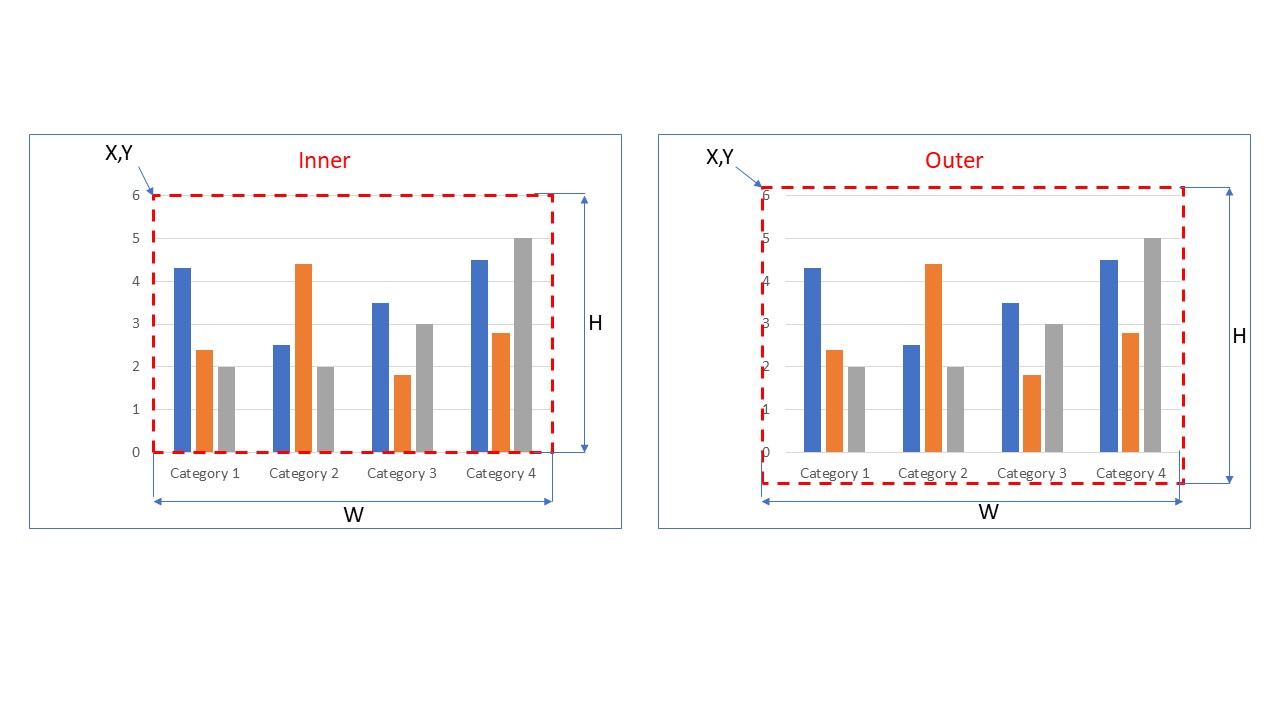
New interface, class and methods have been added for creating OleObjectFrame object
IOleEmbeddedDataInfo interface and OleEmbeddedDataInfo class have been added:
/// <summary>
/// Represents embedded data info for OLE object.
/// </summary>
class IOleEmbeddedDataInfo : public System::Object
{
public:
/// <summary>
/// Returns the file data of embedded OLE object
/// Read only <see cref="T:byte[]"/>.
/// </summary>
virtual System::ArrayPtr<uint8_t> get_EmbeddedFileData() = 0;
/// <summary>
/// Returns the file extension for the current embedded OLE object
/// Read only <see cref="System::String"/>.
/// </summary>
virtual System::String get_EmbeddedFileExtension() = 0;
};
AddOleObjectFrame() and InsertOleObjectFrame() methods have been added into IShapeCollection:
/// <summary>
/// Adds a new OLE object to the end of a collection.
/// </summary>
/// <param name="x">X coordinate of a new OLE frame.</param>
/// <param name="y">Y coordinate of a new OLE frame.</param>
/// <param name="width">Width of a new OLE frame.</param>
/// <param name="height">Height of a new OLE frame.</param>
/// <param name="dataInfo">Embedded data info <see cref="IOleEmbeddedDataInfo"/>.</param>
/// <returns>Created OLE object.</returns>
virtual System::SharedPtr<IOleObjectFrame> AddOleObjectFrame(float x, float y, float width, float height, System::SharedPtr<IOleEmbeddedDataInfo> dataInfo) = 0;
/// <summary>
/// Creates a new OLE object and inserts it to a collection at the specified index.
/// </summary>
/// <param name="index">The zero-based index at which OLE object should be inserted.</param>
/// <param name="x">X coordinate of a new OLE frame.</param>
/// <param name="y">Y coordinate of a new OLE frame.</param>
/// <param name="width">Width of a new OLE frame.</param>
/// <param name="height">Height of a new OLE frame.</param>
/// <param name="dataInfo">Embedded data info <see cref="IOleEmbeddedDataInfo"/>.</param>
/// <returns>Created OLE object.</returns>
virtual System::SharedPtr<IOleObjectFrame> InsertOleObjectFrame(int32_t index, float x, float y, float width, float height, System::SharedPtr<IOleEmbeddedDataInfo> dataInfo) = 0;
These methods allow to get IOleEmbeddedDataInfo object as a parameter so now OLE object knows its type and PowerPoint can open created OLE objects without additional questions about the shell program for opening an OLE object.
Next example shows how to set file type for an embedding object:
{
System::SharedPtr<Presentation> pres = System::MakeObject<Presentation>();
// Add known Ole objects
System::ArrayPtr<uint8_t> fileBytes = System::IO::File::ReadAllBytes(u"test.zip");
// Create Ole embedded file info
System::SharedPtr<IOleEmbeddedDataInfo> dataInfo = System::MakeObject<OleEmbeddedDataInfo>(fileBytes, u"zip");
// Create OLE object
System::SharedPtr<IOleObjectFrame> oleFrame = pres->get_Slides()->idx_get(0)->get_Shapes()->AddOleObjectFrame(150.0f, 20.0f, 50.0f, 50.0f, dataInfo);
oleFrame->set_IsObjectIcon(true);
}
Pay attention that methods:
System::SharedPtr<IOleObjectFrame> AddOleObjectFrame(float x, float y, float width, float height, System::String className, System::ArrayPtr<uint8_t> objectData);
and
System::SharedPtr<IOleObjectFrame> InsertOleObjectFrame(int32_t index, float x, float y, float width, float height, System::String className, System::ArrayPtr<uint8_t> objectData);
now marked as obsolete and will be removed after release of version 20.05.
PersistenceType enum class, IControl::get_Persistence() and IControl::get_ActiveXControlBinary() methods have been added
PersistenceType enum class that specifies the method used to store properties of the ActiveX control have been added:
/// <summary>
/// Specifies the method used to store properties of the ActiveX control.
/// </summary>
enum class PersistenceType
{
/// <summary>
/// Persistance id not specified.
/// </summary>
NotDefined = -1,
/// <summary>
/// Specifies that the ActiveX control is persisted using property-bag-based persistence.
/// Property-bag-based persistence stores an ActiveX control by means of a collection of name
/// and value pairs which specify the data persisted by the ActiveX control.
/// </summary>
PersistPropertyBag,
/// <summary>
/// Specifies that the ActiveX control is persisted using a stream-based persistence
/// that does not support initialization of the ActiveX control to a default state.
/// </summary>
PersistStream,
/// <summary>
/// Specifies that the ActiveX control is persisted using a stream-based persistence
/// that supports initialization of the ActiveX control to a default state.
/// </summary>
PersistStreamInit,
/// <summary>
/// Specifies that the ActiveX control is persisted using storage-based persistence.
/// </summary>
PersistStorage
};
get_Persistence() and get_ActiveXControlBinary() methods have been added to IControl interface:
/// <summary>
/// Gets the method used to store properties of the ActiveX control.
/// Read only <see cref="PersistenceType"/>.
/// </summary>
virtual PersistenceType get_Persistence() = 0;
/// <summary>
/// Specifies the persistence of an ActiveX control when the method used to persist is either PersistStream, PersistStreamInit or PersistStorage.
/// </summary>
virtual System::ArrayPtr<uint8_t> get_ActiveXControlBinary() = 0;
These methods and enumeration allow to define and implement custom methods for processing the properties of ActiveX objects depending of its persistence. For example:
switch (control->get_Persistence())
{
case Aspose::Slides::PersistenceType::PersistPropertyBag:
control->get_Properties()->idx_set(u"Value", value);
break;
case Aspose::Slides::PersistenceType::PersistStorage:
ManagePersistStorage_UserMethod(control->get_ActiveXControlBinary());
break;
case Aspose::Slides::PersistenceType::PersistStream:
ManagePersistStream_UserMethod(control->get_ActiveXControlBinary());
break;
case Aspose::Slides::PersistenceType::PersistStreamInit:
ManagePersistStreamInit_UserMethod(control->get_ActiveXControlBinary());
break;
default:
break;
}
TextFrameFormatEffectiveData class has been added
Aspose::Slides::TextFrameFormatEffectiveData class has been added. It implements already known interface ITextFrameFormatEffectiveData and contains effective text frame formatting properties.
The following code sample demonstrates getting some of effective text frame formatting properties.
System::SharedPtr<Presentation> pres = System::MakeObject<Presentation>(u"MyPresentation.pptx");
System::SharedPtr<IAutoShape> shape = System::DynamicCast_noexcept<Aspose::Slides::IAutoShape>(pres->get_Slides()->idx_get(0)->get_Shapes()->idx_get(0));
System::SharedPtr<ITextFrameFormatEffectiveData> effectiveTextFrameFormat = shape->get_TextFrame()->get_TextFrameFormat()->GetEffective();
System::Console::WriteLine(System::String(u"Anchoring type: ") + System::ObjectExt::ToString(effectiveTextFrameFormat->get_AnchoringType()));
System::Console::WriteLine(System::String(u"Autofit type: ") + System::ObjectExt::ToString(effectiveTextFrameFormat->get_AutofitType()));
System::Console::WriteLine(System::String(u"Text vertical type: ") + System::ObjectExt::ToString(effectiveTextFrameFormat->get_TextVerticalType()));
System::Console::WriteLine(u"Margins");
System::Console::WriteLine(System::String(u" Left: ") + effectiveTextFrameFormat->get_MarginLeft());
System::Console::WriteLine(System::String(u" Top: ") + effectiveTextFrameFormat->get_MarginTop());
System::Console::WriteLine(System::String(u" Right: ") + effectiveTextFrameFormat->get_MarginRight());
System::Console::WriteLine(System::String(u" Bottom: ") + effectiveTextFrameFormat->get_MarginBottom());
TextStyleEffectiveData class has been added
Aspose::Slides::TextStyleEffectiveData class has been added. It implements already known interface ITextStyleEffectiveData and contains effective text style properties.
The following code sample demonstrates getting some of effective text style properties.
System::SharedPtr<Presentation> pres = System::MakeObject<Presentation>(u"MyPresentation.pptx");
System::SharedPtr<IAutoShape> shape = System::DynamicCast_noexcept<Aspose::Slides::IAutoShape>(pres->get_Slides()->idx_get(0)->get_Shapes()->idx_get(0));
System::SharedPtr<ITextStyleEffectiveData> effectiveTextStyle = shape->get_TextFrame()->get_TextFrameFormat()->get_TextStyle()->GetEffective();
for (int32_t i = 0; i <= 8; i++)
{
System::SharedPtr<IParagraphFormatEffectiveData> effectiveStyleLevel = effectiveTextStyle->GetLevelinformation;
System::Console::WriteLine(System::String(u"= Effective paragraph formatting for style level #") + i + u" =");
System::Console::WriteLine(System::String(u"Depth: ") + effectiveStyleLevel->get_Depth());
System::Console::WriteLine(System::String(u"Indent: ") + effectiveStyleLevel->get_Indent());
System::Console::WriteLine(System::String(u"Alignment: ") + System::ObjectExt::ToString(effectiveStyleLevel->get_Alignment()));
System::Console::WriteLine(System::String(u"Font alignment: ") + System::ObjectExt::ToString(effectiveStyleLevel->get_FontAlignment()));
}
Widescreen value has been added to SlideSizeType enumeration
Widescreen value has been added to Aspose::Slides::SlideSizeType enum class. This value represents Microsoft PowerPoint Widescreen slide size.