Browse our Products
Aspose.Slides for Python via .NET 24.3 Release Notes
This page contains release notes for Aspose.Slides for Python via .NET 24.3
New Features and Enhancements
| Key | Summary | Category | Related Documentation |
|---|---|---|---|
| SLIDESNET-44447 | Hyperlinks in the exported PDF are shifted to the right | Enhancement | https://docs.aspose.com/slides/net/convert-powerpoint-to-pdf/ |
Other Improvements and Changes
| Key | Summary | Category | Related Documentation |
|---|---|---|---|
| SLIDESPYNET-161 | Use Aspose.Slides for Net 24.3 features | Enhancement | https://releases.aspose.com/slides/net/release-notes/2024/aspose-slides-for-net-24-3-release-notes/ |
| SLIDESPYNET-100 | Support for macOS Ventura | Enhancement | |
| SLIDESPYNET-118 | Supporting Mac Ventura 13 | Investigation | |
| SLIDESPYNET-49 | Add support for arm64 for macOS | Feature | https://releases.aspose.com/slides/python-net/release-notes/2023/aspose-slides-for-python-net-23-12-release-notes/ |
| SLIDESPYNET-134 | Date axis in a chart does not work correctly | Bug | https://docs.aspose.com/slides/python-net/chart-axis/ |
Public API Changes
IHyperlink.external_url_original property added
Added a new property IHyperlink.external_url_original, which represents a hyperlink that is set for this portion without regard to the actual content of the portion.
PowerPoint behaves specifically for links and their corresponding text in a portion. It allows to create text for the hyperlink in the form of a valid URL, different from the real address of the link. In this case, when you view the link in the edit window, it will be changed to match the text portion. This property represents the original value of the hyperlink.
How the original link is lost:
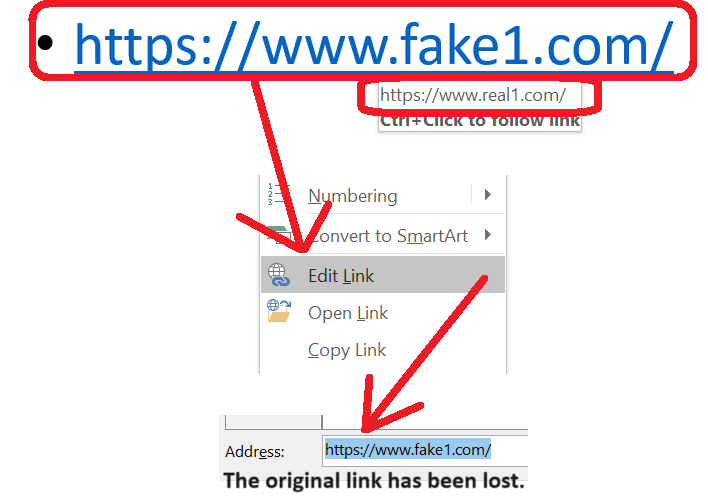
Example:
import aspose.slides as slides
with slides.Presentation("pres.pptx") as presentation:
portion = presentation.slides[0].shapes[1].text_frame.paragraphs[0].portions[0]
external_url = portion.portion_format.hyperlink_click.external_url # fake
external_url_original = portion.portion_format.hyperlink_click.external_url_original # real