Browse our Products
Aspose.Tasks for C++ 21.6 Release Notes
This page contains release notes information for Aspose.Tasks for C++ 21.6.
All Changes
| Key | Summary | Issue Type |
|---|---|---|
| TASKSNET-4903 | Add ExecutingWebRequest event for interactions with API of ProjectOnline \ ProjectServer. | Enhancement |
| TASKSNET-4696 | Add support of ‘Display OLE as Icon’ property | Enhancement |
| TASKSNET-4908 | Fix resaving of the specific MPP file throws ArgumentOutOfRangeException | Bug |
| TASKSNET-4907 | Fix resaving of the specific MPP file throws ‘Project writing exception’ | Bug |
| TASKSNET-4904 | Fix OLE object frame remains even after removing ole object | Bug |
| TASKSNET-4876 | Fix incorrect timephased data for assignment with zero work. | Bug |
| TASKSNET-4866 | Fix setting of assigned task duration not recalculating correctly for the first task | Bug |
| TASKSNET-4854 | Fix updating of assignment’s TimephasedData | Bug |
| TASKSNET-4850 | Fix “File reading error.” exception when open document MPX file | Bug |
| TASKSNET-4734 | Fix failed resave to MPX format | Bug |
| TASKSNET-4698 | Fix incorrect percentages in exported MPP file | Bug |
Public API and Backwards Incompatible Changes
| The following public types were added: | Description |
|---|---|
| Aspose.Tasks.Visualization.FillPattern | Fill pattern used in middle shape of a gantt bar. |
| Aspose.Tasks.Visualization.HorizontalAlignment | Specifies how an object or text is horizontally aligned relative to another object. |
| Aspose.Tasks.Visualization.VisualObjectPlacement | Represents placement and appearance of |
| Aspose.Tasks.WebRequestEventArgs | Provides arguments for the event that is raised when the client sends a web request to the Project Server’s web API. |
| The following public methods and properties were added: | Description |
|---|---|
| Aspose.Tasks.OleObject.Id | Gets the object id. |
| Aspose.Tasks.OleObject.DisplayAsIcon | Gets a flag indicating that OLE object should be shown either as an icon or as its regular picture. |
| Aspose.Tasks.ProjectServerManager.ExecutingWebRequest | An event that is raised when the web request is sent to Project Server’s web API. |
| Aspose.Tasks.View.VisualObjectsPlacements | Gets a collection of objects representing placement and appearance of |
| Aspose.Tasks.Visualization.VisualObjectPlacement.OleObjectId | Gets Id of |
| Aspose.Tasks.Visualization.VisualObjectPlacement.TaskId | Gets Id of task if ‘Attach to task’ options is selected, -1 otherwise. |
| Aspose.Tasks.Visualization.VisualObjectPlacement.Width | Gets displayed width of visual object. |
| Aspose.Tasks.Visualization.VisualObjectPlacement.Height | Gets displayed height of visual object. |
| Aspose.Tasks.Visualization.VisualObjectPlacement.VerticalOffset | Gets vertical offset of visual object. |
| Aspose.Tasks.Visualization.VisualObjectPlacement.HorizontalOffset | Gets horizontal offset of visual object. |
| Aspose.Tasks.Visualization.VisualObjectPlacement.TimescaleDate | Gets date placement of visual object when ‘Attach to timescale’ options is selected. |
| Aspose.Tasks.Visualization.VisualObjectPlacement.AttachmentPoint | Gets alignment of visual object relative to a task when ‘Attach to task’ options is selected. |
| Aspose.Tasks.Visualization.VisualObjectPlacement.BorderLineColor | Gets border line color. |
| Aspose.Tasks.Visualization.VisualObjectPlacement.BorderLineThickness | Gets border line thickness (allowed values are 0 - 5). |
| Aspose.Tasks.Visualization.VisualObjectPlacement.FillColor | Gets fill color. Set to |
| Aspose.Tasks.Visualization.VisualObjectPlacement.FillPattern | Gets fill pattern. |
| Aspose.Tasks.WebRequestEventArgs.WebRequest | Gets a web request to sent to the Project Server’s web API. |
| The following public enumerations were added: | Description |
|---|---|
| Aspose.Tasks.TaskKey.SV | Represents the SV (Task) field. |
| Aspose.Tasks.Tsk.SV | The earned value schedule variance, through the project status date. |
| Aspose.Tasks.Visualization.FillPattern.Hollow | Hollow pattern. |
| Aspose.Tasks.Visualization.FillPattern.SolidFill | Solid fill pattern. |
| Aspose.Tasks.Visualization.FillPattern.LightFill | Light fill pattern. |
| Aspose.Tasks.Visualization.FillPattern.MediumFill | Medium fill pattern. |
| Aspose.Tasks.Visualization.FillPattern.DarkFill | Dark fill pattern. |
| Aspose.Tasks.Visualization.FillPattern.DiagonalLeft | Diagonal left pattern. |
| Aspose.Tasks.Visualization.FillPattern.DiagonalRight | Diagonal right pattern. |
| Aspose.Tasks.Visualization.FillPattern.DiagonalCross | Diagonal cross pattern. |
| Aspose.Tasks.Visualization.FillPattern.LineVertical | Line vertical pattern. |
| Aspose.Tasks.Visualization.FillPattern.LineHorizontal | Line horizontal pattern. |
| Aspose.Tasks.Visualization.FillPattern.LineCross | Line cross pattern. |
| Aspose.Tasks.Visualization.FillPattern.SolidFillWithDashedBorder | Solid with dashed border pattern. |
| Aspose.Tasks.Visualization.HorizontalAlignment.Left | The object is aligned on the left of the target element. |
| Aspose.Tasks.Visualization.HorizontalAlignment.Right | The object is aligned on the right of the target element. |
Examples and additional notes
Related issue: TASKSNET-4903 - Add ExecutingWebRequest event for interactions with API of ProjectOnline \ ProjectServer.
Now you can specify custom callback for WebRequest issued during interaction with Project Online \ Project Server via Project Web Access API:
System::MulticastDelegate<void(System::SharedPtr<Object>, System::SharedPtr<WebRequestEventArgs>)> handler([](System::SharedPtr<Object> o, System::SharedPtr<WebRequestEventArgs> e){
e->get_WebRequest()->get_Headers()->Add(u"XMyCustomHeader", u"testvalue");
});
auto credentials = System::MakeObject<ProjectServerCredentials>(u"http://myprojectserver/sites/pwa", u"user", u"pwd");
auto manager = System::MakeObject<ProjectServerManager>(credentials);
manager->ExecutingWebRequest.connect(handler);Now you can read OleObject’s DisplayAsIcon property to determine whether OLE object should be displayed as icon or as its regular picture. Also new entity was introduced: VisualObjectPlacement which represents visual object’s (including OleObject) placement and apperance in a project’s view. It corresponds to “Format Drawing” dialog window called by “Properties” command from OleObject’s (or another visual object in a view) context menu:
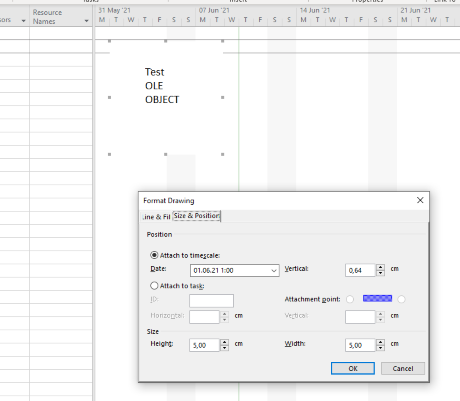
auto project = System::MakeObject<Project>(System::String(u"ProjectWithOleObjects.mpp"));
auto view = project->get_Views()->LINQ_First([](System::SharedPtr<View> v) -> bool
{
return v->get_Name() == u"&Gantt Chart";
});
auto oleObject = project->get_OleObjects()->LINQ_First([](System::SharedPtr<OleObject> o) -> bool
{
return o->get_Id() == 1;
});
System::Console::WriteLine(u"First OLE object: {0}", oleObject->get_Name());
System::Console::WriteLine(u"DisplayAsIcon: {0}", oleObject->get_DisplayAsIcon());
auto oleObjectPlacement = view->get_VisualObjectsPlacements()->LINQ_First([](System::SharedPtr<Aspose::Tasks::Visualization::VisualObjectPlacement> v) -> bool
{
return v->get_OleObjectId() == 1;
});
System::Console::WriteLine(u"BorderLineColor: {0}", oleObjectPlacement->get_BorderLineColor());
System::Console::WriteLine(u"BorderLineColor: {0}", oleObjectPlacement->get_BorderLineThickness());
if (oleObjectPlacement->get_TaskId() > 0)
{
System::Console::WriteLine(u"Attached to task: {0}", oleObjectPlacement->get_TaskId());
}
else
{
System::Console::WriteLine(u"Attached to timescale date: {0}", oleObjectPlacement->get_TimescaleDate());
}