Browse our Products
Aspose.Tasks for .NET 21.8 Release Notes
All Changes
| Key | Summary | Issue Type |
|---|---|---|
| TASKSNET-10327 | Implement reading of AutoFilters with multiple values | Enhancement |
| TASKSNET-10307 | Fix “The given key ‘188744169’ was not present in the dictionary.” exception when open MPP document | Bug |
| TASKSNET-10306 | Fix “The given key ‘1680’ was not present in the dictionary.” exception when open document | Bug |
| TASKSNET-10303 | Fix StackOverflowException when creating a Project from Primavera XML | Bug |
| TASKSNET-10286 | Fix Aspose.Tasks Index was outside the bounds of the array | Bug |
| TASKSNET-10284 | Fix TotalSlack not returning the proper values | Bug |
| TASKSNET-10283 | Resource Over Allocation not updated for entire row | Bug |
| TASKSNET-4719 | IsOverallocated flag is True for tasks that are not overallocated for project plans | Bug |
Public API and Backwards Incompatible Changes
| The following public enumerations were added: | Description |
|---|---|
| Aspose.Tasks.FilterComparisonType.IsOneOf | The value of Field equals to one of the specified Values. Used in AutoFilters. |
| Aspose.Tasks.TaskKey.HasOverallocatedResource | Represents the HasOverallocatedResource (Task) field. |
| Aspose.Tasks.Tsk.HasOverallocatedResource | Indicates whether the task has an resource assigned which has more work on assigned tasks than can be completed within normal working capacity. |
Examples and additional notes
Related issue: TASKSNET-10327 - Implement reading of AutoFilters with multiple values
FilterComparisonType.IsOneOf was added in order to represent auto filters which filter rows based on choices the user makes from a list of specific column’s values in MS Project:
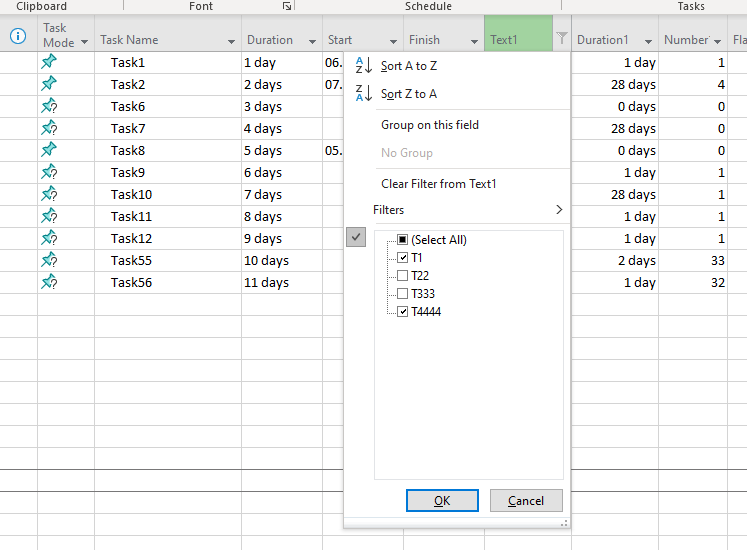
Project project = new Project("AutoFilters.mpp");
var ganttView = (GanttChartView)project.Views.FirstOrDefault(v => v.Screen == ViewScreen.Gantt);
var autoFilter = ganttView.AutoFilters.FirstOrDefault(a => a.Criteria.Field == Field.TaskText1);
Console.WriteLine(autoFilter.Criteria.Test);
Console.WriteLine(string.Join(",", autoFilter.Criteria.Values));
// The output is
// IsOneOf
// T1,T4444Related issue: TASKSNET-4719 - IsOverallocated flag is True for tasks that are not overallocated for project plans
We added new task field Tsk.HasOverallocatedResource in order to make overallocations-related API more clear. Sometimes a task can have overallocated resource, but task itself is not overallocated. Consider the following figure: Task1, Task2 have overallocated resource “Resource1”, but Task1 and Task2 are not overallocated.
Task3 is overallocated because Resource3 have 9h work assigned on 3 August. Obviously, Task3 also has overallocated resource “Resource3”.
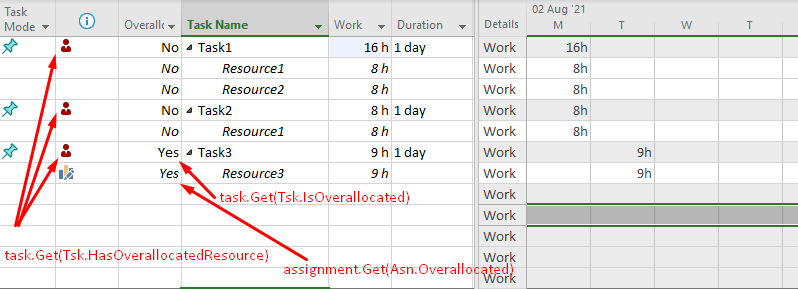
Prior to 21.8 Aspose.Tasks for .NET set Tsk.Overallocated for all that kinds of overallocation. Now Aspose.Tasks for .NET will set the properties in the following way for abovementioned example:
task1.Get(Tsk.HasOverallocatedResource) : true
task2.Get(Tsk.HasOverallocatedResource) : true
task3.Get(Tsk.HasOverallocatedResource) : true
task1.Get(Tsk.IsOverallocated) : false
task2.Get(Tsk.IsOverallocated) : false
task3.Get(Tsk.IsOverallocated) : true
resource1.Get(Rsc.Overallocated) : true
resource2.Get(Rsc.Overallocated) : false
resource3.Get(Rsc.Overallocated) : true