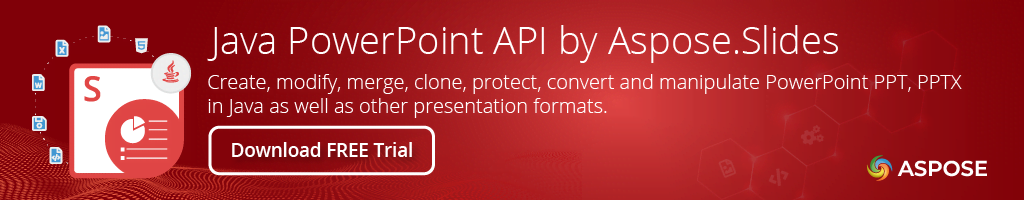Ürünlerimize göz atın
<dependency>
<groupId>com.aspose</groupId>
<artifactId>aspose-slides</artifactId>
<version>15.11.0</version>
</dependency>
compile(group: 'com.aspose', name: 'aspose-slides', version: '15.11.0')
<dependency org="com.aspose" name="aspose-slides" rev="15.11.0">
<artifact name="aspose-slides" ext="jar"/>
</dependency>libraryDependencies += "com.aspose" % "aspose-slides" % "15.11.0"Java PowerPoint API
Ürün sayfası | Belgeler | Demolar | API referansı | Örnekler | Blog | Arama | Ücretsiz Destek | Geçici lisans
Aspose.Slides Sunum manipülasyonu ve yönetimi için bir Java PowerPoint API. Geliştiricilerin, slaytlar, tablolar, metin, grafikler, şekiller, görüntüler ve akıllı şemalar ve daha fazlası gibi tüm belge öğelerini manipüle etme yeteneğiyle Java uygulamalarındaki PowerPoint sunumlarını okumasına, yazmasına, dönüştürmesine ve manipüle etmesine olanak tanır.
PowerPoint Dosya Java üzerinden manipülasyon
Java için aspose.slides hakkında her şeyi bilmek için Ürüne Genel Bakış‘ı kontrol edin.
- Sunumları diğer formatlara yükleyin ve dönüştürün.
- Sıfırdan sunumlar oluşturun.
- Sezgisel nesne modeli ile tüm sunum öğelerini manipüle edin.
- Grafikler oluşturun veya yerleştirin.
- şekiller oluşturun veya manipüle edin.
Sunumları Oku ve Yaz
** Microsoft PowerPoint: ** PPT, PPTX, PPS, POT, PPSX, PPTM, PPSM, POTX, POTM
** OpenOffice: ** ODP, OTP
Sunumları kaydedin
** Sabit Düzen: ** PDF, PDF/A, XPS ** Resim: ** JPEG, PNG, BMP, TIFF, GIF, SVG ** Web: ** html, SWF
Desteklenen Ortamlar
- ** Microsoft Windows: ** Windows Desktop & Server (x86, x64)
- ** MacOS: ** Mac OS X
- ** linux: ** ubuntu, opense, centos ve diğerleri
- ** Java Sürümleri: **
J2SE 6.0 (1.6)veya üstü
Başlamak
Aspose.slides Java API’leri Aspose deposu‘da barındırılır. Basit konfigürasyonlarla doğrudan Maven projelerinizde Java API için aspose.slides kullanabilirsiniz. Ayrıntılı talimatlar için lütfen Installing Aspose.Slides for Java from Maven Repository belge sayfasını ziyaret edin.
Sunumu PDF’ye dönüştürün
// instantiate a Presentation object that represents a presentation file
Presentation pres = new Presentation("demo.pptx");
try {
// save the presentation to PDF with default options
pres.save("output.pdf", SaveFormat.Pdf);
} finally {
if (pres != null) pres.dispose();
}
Create Presentation from Scratch
// instantiate Presentation
Presentation pres = new Presentation();
try {
// get the first slide
ISlide sld = (ISlide) pres.getSlides().get_Item(0);
// add an AutoShape of Rectangle type
IAutoShape ashp = sld.getShapes().addAutoShape(ShapeType.Rectangle, 150, 75, 150, 50);
// add ITextFrame to the Rectangle
ashp.addTextFrame("Hello World");
// change the text color to Black (which is White by default)
ashp.getTextFrame().getParagraphs().get_Item(0).getPortions().get_Item(0).getPortionFormat().getFillFormat()
.setFillType(FillType.Solid);
ashp.getTextFrame().getParagraphs().get_Item(0).getPortions().get_Item(0).getPortionFormat().getFillFormat()
.getSolidFillColor().setColor(java.awt.Color.BLACK);
// change the line color of the rectangle to White
ashp.getShapeStyle().getLineColor().setColor(java.awt.Color.WHITE);
// remove any fill formatting in the shape
ashp.getFillFormat().setFillType(FillType.NoFill);
// save the presentation to disk
pres.save("output.pptx", SaveFormat.Pptx);
} finally {
if (pres != null) pres.dispose();
}
Ürün sayfası | Belgeler | Demolar | API referansı | Örnekler | Blog | Arama | Ücretsiz Destek | Geçici lisans
| Version | Release Date |
|---|---|
| 22.11 | 23 Kasım 2022 |
| 22.10 | 19 Ekim 2022 |
| 22.9 | 22 Eylül 2022 |
| 22.8 | 18 Ağustos 2022 |
| 22.7 | 19 Temmuz 2022 |
| 22.6 | 27 Haziran 2022 |
| 22.5 | 19 Mayıs 2022 |
| 22.4 | 18 Nisan 2022 |
| 22.3 | 24 Mart 2022 |
| 22.2 | 16 Şubat 2022 |
| 22.1 | 12 Ocak 2022 |
| 21.12 | 17 Aralık 2021 |
| 21.11 | 25 Kasım 2021 |
| 21.10 | 14 Ekim 2021 |
| 21.9 | 21 Eylül 2021 |
| 21.8 | 17 Ağustos 2021 |
| 21.7 | 16 Temmuz 2021 |
| 21.6 | 18 Haziran 2021 |
| 21.5 | 19 Mayıs 2021 |
| 21.4 | 19 Nisan 2021 |
| 21.3 | 23 Mart 2021 |
| 21.2 | 19 Şubat 2021 |
| 21.1 | 25 Ocak 2021 |
| 20.12 | 22 Aralık 2020 |
| 20.11 | 23 Kasım 2020 |
| 20.10 | 16 Ekim 2020 |
| 20.9 | 24 Eylül 2020 |
| 20.8 | 25 Ağustos 2020 |
| 20.7 | 22 Temmuz 2020 |
| 20.6 | 24 Haziran 2020 |
| 20.5 | 25 Mayıs 2020 |
| 20.4 | 28 Nisan 2020 |
| 20.3 | 24 Mart 2020 |
| 20.2 | 20 Şubat 2020 |
| 20.1 | 21 Ocak 2020 |
| 19.12 | 18 Aralık 2019 |
| 19.11 | 26 Kasım 2019 |
| 19.10 | 28 Ekim 2019 |
| 19.9 | 17 Eylül 2019 |
| 19.8 | 29 Ağustos 2019 |
| 19.7 | 26 Temmuz 2019 |
| 19.6 | 25 Haziran 2019 |
| 19.5 | 30 Mayıs 2019 |
| 19.4 | 26 Nisan 2019 |
| 19.3 | 4 Nisan 2019 |
| 19.2 | 28 Şubat 2019 |
| 19.1 | 30 Ocak 2019 |
| 18.12 | 27 Aralık 2018 |
| 18.11 | 1 Aralık 2018 |
| 18.10 | 31 Ekim 2018 |
| 18.9 | 30 Eylül 2018 |
| 18.8 | 29 Ağustos 2018 |
| 18.7 | 27 Temmuz 2018 |
| 18.6 | 1 Temmuz 2018 |
| 18.5 | 30 Mayıs 2018 |
| 18.4 | 7 Mayıs 2018 |
| 18.3 | 3 Nisan 2018 |
| 18.2.1 | 9 Mart 2018 |
| 18.2 | 28 Şubat 2018 |
| 18.1 | 31 Ocak 2018 |
| 17.12.1 | 26 Aralık 2017 |
| 17.12 | 16 Aralık 2017 |
| 17.11 | 30 Kasım 2017 |
| 17.10 | 1 Kasım 2017 |
| 17.10.0 | 1 Kasım 2017 |
| 17.9.1 | 12 Ekim 2017 |
| 17.9 | 2 Ekim 2017 |
| 17.8 | 31 Ağustos 2017 |
| 17.7 | 31 Temmuz 2017 |
| 17.6 | 1 Temmuz 2017 |
| 17.5 | 31 Mayıs 2017 |
| 17.4 | 28 Nisan 2017 |
| 17.3 | 3 Nisan 2017 |
| 17.2 | 1 Mart 2017 |
| 17.1 | 31 Ocak 2017 |
| 16.12.0 | 27 Aralık 2016 |
| 16.11.0 | 30 Kasım 2016 |
| 16.10.0 | 4 Kasım 2016 |
| 16.9.0 | 12 Ekim 2016 |
| 16.8.0 | 27 Eylül 2016 |
| 16.7.0 | 23 Ağustos 2016 |
| 16.6.0 | 22 Temmuz 2016 |
| 16.5.0 | 16 Haziran 2016 |
| 16.4.0 | 17 Mayıs 2016 |
| 16.3.0 | 21 Nisan 2016 |
| 16.2.0 | 18 Mart 2016 |
| 16.1.0 | 4 Şubat 2016 |
| 15.11.0 | 11 Ocak 2016 |
| File | Classifier | Size |
|---|---|---|
| aspose-slides-15.11.0-javadoc.jar | javadoc | 2.60 MB |
| aspose-slides-15.11.0.jar | 33.11 MB | |
| aspose-slides-15.11.0.pom | 457 bytes |
Aspose Total Aspose Slides Aspose Java API presentation java library presentation java class Maven PPT POT PPS PPTX POTX PPSX PPTM PPSM POTM OTP ODP TIFF PDF XPS JPEG PNG GIF BMP SVG HTML SWF PowerPoint chart shape geometry polyline animation autoshape Windows Linux Mac J2SE JDK Slide presentation merge import convert conversion transition master slide clone slide compare slide OLE SmartArt zoom text table tag custom data math equation security watermak presentation comment presentation note 3d rotation 3d depth 3d gradient 3d text WordArt VBA Macros