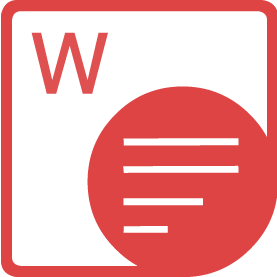Browse our Products
<dependency>
<groupId>com.aspose</groupId>
<artifactId>aspose-words</artifactId>
<version>22.9</version>
<classifier>jdk17</classifier>
</dependency>
compile(group: 'com.aspose', name: 'aspose-words', version: '22.9', classifier: 'jdk17')
<dependency org="com.aspose" name="aspose-words" rev="22.9">
<artifact name="aspose-words" m:classifier="jdk17" ext="jar"/>
</dependency>libraryDependencies += "com.aspose" % "aspose-words" % "22.9"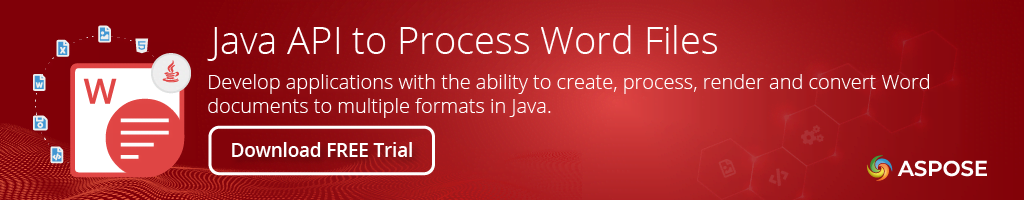 Product Page | Docs | Demos | API Reference | Examples | Blog | Search | Free Support | Temporary License
Product Page | Docs | Demos | API Reference | Examples | Blog | Search | Free Support | Temporary License
Aspose.Words for Java is an advanced Java Word processing API that enables you to perform a great range of document processing tasks directly within your Java applications. Aspose.Words for Java API supports processing word (DOC, DOCX, OOXML, RTF) HTML, OpenDocument, PDF, EPUB, XPS, SWF and all image formats. With Aspose.Words you can generate, modify, and convert documents without using Microsoft Word®.
What’s New in Aspose.Words for Java API 22.9
- Implementation of header/footer shapes caching to reduce the PDF size.
- Implementation of watermarks caching through frame xObjects.
- Improvement in table borders, cell borders during rendering to PDF.
- Improvement in RTF to PDF conversion in a squished table.
- FIXED Text overlapped whiling rendering to SVG image.
- FIXED Data label values order changed during rendering.
Please see Release Notes of Aspose.Words for Java 22.9 for full details.
Aspose.Words for Java API Features
Rendering and Printing
- Layout document into pages with high fidelity (exactly like Microsoft Word® would do that) to all the formats below.
- Render individual pages or complete documents to
PDF,XPS, orSWF. - Render document pages to raster images (Multipage
TIFF,PNG,JPEG,BMP). - Render pages to a Java Graphics object to a specific size.
- Print document pages using the Java printing infrastructure.
- Update TOC, page numbers, and other fields before rendering or printing.
- 3D Effects Rendering through the
OpenGL.
Document Content Features
- Access, create, and modify various document elements.
- Access and modify all document elements using
XmlDocument-like classes and methods. - Copy and move document elements between documents.
- Join and split documents.
- Specify document protection, open protected, and encrypted documents.
- Find and replace text, enumerate over document content.
- Preserve or extract OLE objects and ActiveX controls from the document.
- Preserve or remove VBA macros from the document. Preserve VBA macros digital signature.
Reporting Features
- Support of C# syntax and LINQ extension methods directly in templates (even for
ADO.NETdata sources). - Support of repeatable and conditional document blocks (loops and conditions) for tables, lists, and common content.
- Support of dynamically generated charts and images.
- Support of insertion of outer documents and
HTMLblocks into a document. - Support of multiple data sources (including of different types) for the generation of a single document.
- Built-in support of data relations (master-detail).
- Comprehensive support of various data manipulations such as grouping, sorting, filtering, and others directly in templates.
For a more comprehensive list of features, please visit Feature Overview.
Java API to Read, Write different Document Formats Types and Extensions
Microsoft Word: DOC, DOCX, RTF, DOT, DOTX, DOTM, DOCM FlatOPC, FlatOpcMacroEnabled, FlatOpcTemplate, FlatOpcTemplateMacroEnabled
OpenOffice: ODT, OTT
WordprocessingML: WordML
Web: HTML, MHTML
Fixed Layout: PDF
Text: TXT
Other: MD
Java API for Word Document Converter
Fixed Layout: XPS, OpenXPS, PostScript (PS)
Images: TIFF, JPEG, PNG, BMP, SVG, EMF, GIF
Web: HtmlFixed
Others: PCL, EPUB, XamlFixed, XamlFlow, XamlFlowPack
Read File Formats
MS Office: DocPreWord60
eBook: MOBI, AZW3, Kindle Format 8 (KF8)
Supported Environments
- Microsoft Windows: Windows Desktop & Server (x86, x64)
- macOS: Mac OS X
- Linux: Ubuntu, OpenSUSE, CentOS, and others
- Java Versions:
J2SE 7.0 (1.7),J2SE 8.0 (1.8)or above.
Get Started
Aspose.Words Java APIs are hosted at the Aspose Repository. You can easily use Aspose.Words for Java API directly in your Maven projects with simple configurations. For the detailed instructions please visit Installing Aspose.Words for Java from Maven Repository documentation page.
API Example Code
How to reduce file size when converting Word to PDF using Java
import java.io.FileInputStream;
import com.aspose.words.Document;
import com.aspose.words.PdfSaveOptions;
import com.aspose.words.SaveFormat;
public class AsposeDocs2PDFReduceFileSizeConverter {
//Java Main function to convert doc to PDF with reduce file size
public static void main(String[] args) throws Exception {
String dataDir = "c:\\temp\\";
// Create a stream object containing the license file
FileInputStream fstream = new FileInputStream(dataDir + "Aspose.Total.Product.Family.lic");
// Instantiate the license
com.aspose.words.License license = new com.aspose.words.License();
license.setLicense(fstream);
// Open the source file
Document wordDoc = new Document(dataDir + "TestFile.docx");
PdfSaveOptions saveOptions = new PdfSaveOptions();
//enable Cache Header Footer Shapes to reduce file size
saveOptions.setCacheHeaderFooterShapes(true);
// Save the input word DOCX file to PDF with reduce file size
wordDoc.save(dataDir + "SaveWordTPdfReduceSize.pdf", SaveFormat.PDF);
}
}
Free Online Apps using Aspose.Words API
- Free Online Document Editor is alternative to Microsoft Word and OpenOffice. It allows Edit Word and PDF documents online from any device.
- Free Online Doc Merger to join multiple files together. Combine files in order you need.
- Free Online Doc Page Remover to remove a single page or multiple pages from a document. Delete blank pages in documents.
- Free Online Image to Text Converter to extract text from image and convert it to editable Word, PDF, TXT formats.
- Free Online Document Search to search content inside documents with strings and regular expressions.
Please check all Aspose.Words Free online applications.
Product Page | Docs | Demos | API Reference | Examples | Blog | Search | Free Support | Temporary License
| Version | Release Date |
|---|---|
| 24.4 | April 12, 2024 |
| 23.12 | March 28, 2024 |
| 24.3 | March 15, 2024 |
| 24.2 | February 9, 2024 |
| 24.1 | December 29, 2023 |
| 23.11 | November 14, 2023 |
| 23.10 | October 19, 2023 |
| 23.9 | September 13, 2023 |
| 23.8 | August 14, 2023 |
| 23.7 | July 13, 2023 |
| 23.6 | June 16, 2023 |
| 23.5 | May 12, 2023 |
| 23.4 | April 7, 2023 |
| 23.3 | March 15, 2023 |
| 23.2 | February 18, 2023 |
| 23.1 | January 23, 2023 |
| 22.12 | December 9, 2022 |
| 22.11 | November 16, 2022 |
| 22.10 | October 14, 2022 |
| 22.9 | September 8, 2022 |
| 22.8 | August 12, 2022 |
| 22.7 | July 14, 2022 |
| 22.6 | June 10, 2022 |
| 22.5 | May 20, 2022 |
| 22.4 | April 7, 2022 |
| 22.3 | March 9, 2022 |
| 22.2 | February 9, 2022 |
| 22.1 | January 8, 2022 |
| 21.12 | December 7, 2021 |
| 21.11 | November 15, 2021 |
| 21.10 | October 20, 2021 |
| 21.9 | September 7, 2021 |
| 21.8 | August 11, 2021 |
| 21.7 | July 11, 2021 |
| 21.6 | June 14, 2021 |
| 21.5 | May 7, 2021 |
| 21.4 | April 8, 2021 |
| 21.3 | March 10, 2021 |
| 21.2 | February 9, 2021 |
| 21.1 | January 5, 2021 |
| 20.12 | December 9, 2020 |
| 20.11 | November 13, 2020 |
| 20.10 | October 23, 2020 |
| 20.9 | September 13, 2020 |
| 20.8 | August 8, 2020 |
| 20.7 | July 16, 2020 |
| 20.6 | June 13, 2020 |
| 20.5 | May 10, 2020 |
| 20.4 | April 19, 2020 |
| 20.3 | March 10, 2020 |
| 20.2 | February 15, 2020 |
| 20.1 | January 6, 2020 |
| 19.12 | December 18, 2019 |
| 19.11 | November 5, 2019 |
| 19.10 | October 11, 2019 |
| 19.9 | September 15, 2019 |
| 19.8 | August 17, 2019 |
| 19.7 | July 9, 2019 |
| 19.6 | June 6, 2019 |
| 19.5 | May 7, 2019 |
| 19.4 | April 6, 2019 |
| 19.3 | March 8, 2019 |
| 19.2 | February 14, 2019 |
| 19.1 | January 4, 2019 |
| 18.12 | December 8, 2018 |
| 18.11 | November 6, 2018 |
| 18.10 | October 12, 2018 |
| 18.9 | September 7, 2018 |
| 18.8 | August 9, 2018 |
| 18.7 | July 16, 2018 |
| 18.6 | June 7, 2018 |
| 18.5 | May 8, 2018 |
| 18.4 | April 4, 2018 |
| 18.3 | March 6, 2018 |
| 18.2 | February 8, 2018 |
| 18.1 | December 26, 2017 |
| 17.12 | December 14, 2017 |
| 17.11 | November 15, 2017 |
| 17.10 | October 8, 2017 |
| 17.9 | September 5, 2017 |
| 17.8 | August 6, 2017 |
| 17.7 | July 6, 2017 |
| 17.6 | June 6, 2017 |
| 17.5 | May 16, 2017 |
| 17.4.0 | April 4, 2017 |
| 17.3.0 | March 6, 2017 |
| 17.2.0 | February 8, 2017 |
| 17.1.0 | January 17, 2017 |
| 16.12.0 | December 11, 2016 |
| 16.11.0 | November 3, 2016 |
| 16.10.0 | October 12, 2016 |
| 16.8.0 | September 10, 2016 |
| 16.7.0 | August 9, 2016 |
| 16.6.0 | July 13, 2016 |
| 16.5.0 | June 23, 2016 |
| 16.4.0 | May 12, 2016 |
| 16.3.0 | April 11, 2016 |
| 16.2.0 | March 17, 2016 |
| 16.1.0 | February 3, 2016 |
| 15.12.0 | January 1, 2016 |
| File | Classifier | Size |
|---|---|---|
| aspose-words-22.9-javadoc.jar | javadoc | 3 MB |
| aspose-words-22.9-jdk16.jar | jdk16 | 15 MB |
| aspose-words-22.9-jdk17.jar | jdk17 | 15 MB |
| aspose-words-22.9-shaping-harfbuzz-plugin.jar | shaping-harfbuzz-plugin | 2 MB |
| aspose-words-22.9.pom | 3 KB |
Aspose Total Aspose Words Aspose Java API word java library word java class Maven conversion converter import export document object model dom render LINQ reporting mail merge DOC DOT DocPreWord60 DOCX DOCM DOTX DOTM FlatOpc FlatOpcMacroEnabled FlatOpcTemplate FlatOpcTemplateMacroEnabled RTF WordML HTML MHTML MOBI CHM ODT OTT TXT MD PDF XPS XamlFixed SVG OpenXps PS PCL EPUB XamlFlow XamlFlowPack TIFF PNG BMP EMF JPEG GIF content Word to PDF DOC to PDF DOCX to PDF Word to Image DOCX to JPG DOC to PNG Image to PDF JPG to PDF TIFF to PDF HTML to Markdown HTML to MD DOCX to Markdown DOCX to MD Markdown to PDF MD to PDF HTML to PDF MHT to PDF MHTML to PDF Word to HTML Markdown to HTML MD to HTML Mobi to EPUB RTF to PDF ODT to PDF TXT to PDF Mobi to PDF DOCX to DOC HTML to Word page layout engine flow layout theme section range header footer bookmar table list paragraph hypernation font opentype textbox comment graphic form fields VBA macros markdown J2SE