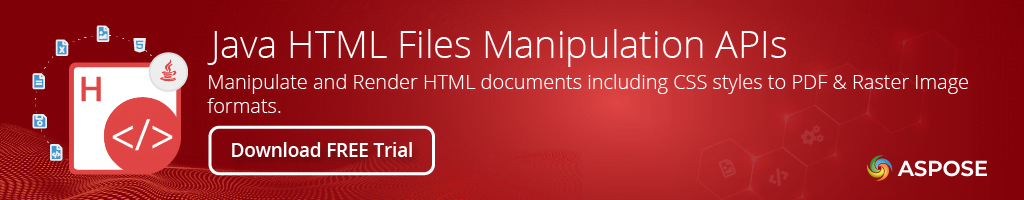浏览我们的产品
<dependency>
<groupId>com.aspose</groupId>
<artifactId>aspose-html</artifactId>
<version>22.9</version>
</dependency>
compile(group: 'com.aspose', name: 'aspose-html', version: '22.9')
<dependency org="com.aspose" name="aspose-html" rev="22.9">
<artifact name="aspose-html" ext="jar"/>
</dependency>libraryDependencies += "com.aspose" % "aspose-html" % "22.9"HTML文件操纵Java API
产品页面 | 文档 | 演示 | API参考 | 例子 | 博客 | 搜索 | 免费支持 | 临时许可
Java HTML API协助开发人员从Java应用程序中编写,阅读,修改,导航和转换(X)HTML文档。
Java API的Aspose.html可以用作无头浏览器,可让您从各种源到创建或打开现有的HTML文档,以执行操纵操作,例如删除和替换HTML节点,保存HTML文档,从HTML中提取CSS,从HTML中提取CSS,配置文档SANDBOX等。您可以使用各种方法来浏览HTML文档,例如,元素遍历,文档遍历,Xpath查询和CSS选择器查询以及通过JavaScript操纵HTML DOM,将HTML文件转换为图像或固定布局格式,并转换为XHTML和EPUBL和EPUBL和EPEPUB和EPEPUB和EPEPUB和EPEPUB和EPEPUB。文件到其他文件格式。
HTML处理功能
- 完全用Java写并与JRE合作。
- 支持
32-bit&64-bitOS支持。 - 从不同来源创建或打开现有的HTML文档。
- 能够通过API操纵(创建,编辑,删除,替换)HTML节点。
- 提取特定HTML节点的CSS样式。
- 配置影响HTML文档处理的文档沙盒。
- 以各种方式通过HTML文档(元素遍历,文档遍历,XPath查询,CSS选择器查询)支持导航。
- 通过JavaScript操纵HTML DOM。
- 将Web文档转换为各种受支持的文件格式。
- 从页面中提取文本。
- 从页面搜索文字。
- 在HTML文件中添加文本。
- Create, edit, remove and replace HTML nodes
- Extracting CSS styles for particular HTML node
- Convert HTML documents into various supported image formats: JPEG, PNG, BMP, TIFF
- Convert HTML documents to PDF format
- 将HTML文档转换为XPS格式。
读写网络格式
** web:** html,xhtml^,mhtml ^^
其他: SVG*,MD **
将html保存为
固定布局: PDF,XPS
图像: Tiff,JPEG,PNG,BMP
阅读格式
图像: epub
支持环境
- ** Microsoft Windows:** Windows Desktop&Server(X86,X64)
- ** macOS:** Mac OS X
- ** Linux:** Ubuntu,Opensuse,Centos等
- ** Java版本:**
J2SE 6.0(1.6)`,`J2SE 7.0(1.7)`,`j2se 8.0(1.8)
开始
Aspose.html Java API托管在Aspose存储库。您可以在Maven项目中直接使用Aspose.html将其用于Java API,并具有简单的配置。有关详细说明,请访问Installing Aspose.HTML for Java from Aspose存储库文档页面。
从远程位置加载html
HTMLDocument document = HTMLDocument(new Url("template.html"));
// read children nodes and get length information
if (document.getBody().getChildNodes().getLength() == 0)
System.out.println("No ChildNodes found...");
// print Document URI to console. As per information above, it has to be https://www.w3.org/TR/html5/
System.out.println("Print Document URI = " + document.getDocumentURI());
// print domain name for remote HTML
System.out.println("Domain Name = " + document.getDomain());
How to use the 例子?
Clone or Download the ZIP and extract the contents to your local hard drive. This project uses Maven/Gradle build system and can be opened in any modern IDE like IntelliJ IDEA, Eclipse or NetBeans. For more details, visit our Documentation website.
Step one
For maven
mvn compile test
For gradle
gradle build
Execute all tests
Maven
mvn -Dtest="com.aspose.html.examples.**" test
Gradle
./gradlew test --tests "com.aspose.html.examples.*"
Execute single test
Maven
mvn -Dtest=例子_Java_AdvancedUsage_DOMMutationObserver_ObserveHowNodesAreAdded test
Gradle
./gradlew test --tests "com.aspose.html.examples.例子_Java_AdvancedUsage_DOMMutationObserver_ObserveHowNodesAreAdded"
Execute asynchronously test in Thread
Maven
mvn org.codehaus.mojo:exec-maven-plugin:3.0.0:java -Dexec.mainClass="com.aspose.html.examples.SimpleWait" -Dexec.classpathScope="test" -Dexec.cleanupDaemonThreads=false
Gradle
./gradlew SimpleWait
| Version | Release Date |
|---|---|
| 22.9 | 2022年9月20日 |
| 22.8 | 2022年8月30日 |
| 22.7 | 2022年7月20日 |
| 21.12 | 2022年1月16日 |
| 21.6 | 2021年7月1日 |
| 21.5 | 2021年5月31日 |
| 21.4 | 2021年5月2日 |
| 21.3 | 2021年4月1日 |
| 20.12 | 2020年12月27日 |
| 20.9.1 | 2020年10月6日 |
| 20.8 | 2020年8月30日 |
| 20.6 | 2020年6月26日 |
| 19.9 | 2019年9月25日 |
| 19.8 | 2019年8月27日 |
| 19.7 | 2019年7月29日 |
| 19.6 | 2019年6月5日 |
| 19.5 | 2019年5月16日 |
| 19.4 | 2019年4月21日 |
| 19.3 | 2019年3月28日 |
| 18.11.1 | 2018年11月21日 |
| 18.11 | 2018年11月20日 |
| 18.10.2 | 2018年10月30日 |
| 18.10.1 | 2018年10月26日 |
| 18.10 | 2018年10月19日 |
| 18.8 | 2018年8月15日 |
| 18.6 | 2018年7月23日 |
| 18.5.1 | 2018年6月19日 |
| 18.5 | 2018年6月1日 |
| 17.12 | 2018年2月7日 |
| 17.11.1 | 2017年12月19日 |
| 17.11 | 2017年11月29日 |
| 17.10 | 2017年11月1日 |
| 17.9 | 2017年9月29日 |
| 17.8 | 2017年8月29日 |
Aspose Total Aspose HTML Aspose Java API html java library html java class Maven html converter svg converter mhtml converter markdown converter template converter html to image html to pdf html to xps html to mhtml html to markdown svg to image svg to pdf svg to xps epub to image epub to pdf epub to xps mhtml to image mhtml to pdf mhtml to xps markdown to html html template html navigation html5 DOM html form editor css extension