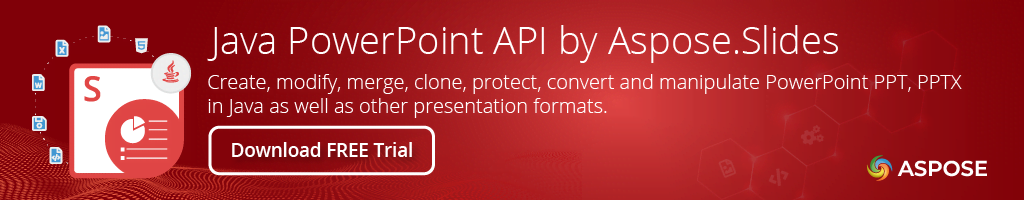浏览我们的产品
<dependency>
<groupId>com.aspose</groupId>
<artifactId>aspose-slides</artifactId>
<version>22.11</version>
<classifier>jdk16</classifier>
</dependency>
compile(group: 'com.aspose', name: 'aspose-slides', version: '22.11', classifier: 'jdk16')
<dependency org="com.aspose" name="aspose-slides" rev="22.11">
<artifact name="aspose-slides" m:classifier="jdk16" ext="jar"/>
</dependency>libraryDependencies += "com.aspose" % "aspose-slides" % "22.11"Java PowerPoint API
产品页面 | 文档 | 演示 | API参考 | 例子 | 博客 | 搜索 | 免费支持 | 临时许可
Aspose.Slides用于演示操作和管理的Java PowerPoint API。它允许开发人员在Java应用程序中读取,编写,转换和操纵PowerPoint演示文稿,并能够操纵所有文档元素,例如幻灯片,表,文本,图表,形状,图像和SmartArt图等。
PowerPoint文件通过Java操作
检查产品概述以了解所有有关aspose的信息。
- 加载并将演示文稿转换为其他格式。
- 从头开始创建演示文稿。
- 通过直观对象模型来操纵所有演示元素。
- 创建或嵌入图表。
- 创建或操纵形状。
读写演示文稿
** Microsoft PowerPoint:** PPT,PPTX,PPS,POT,PPSX,PPTM,PPSM,PPSM,POTX,POTM
** OpenOffice:** ODP,OTP
将演示文稿保存为
固定布局: pdf,pdf/a,xps 图像: JPEG,PNG,BMP,TIFF,GIF,SVG 网络: html,SWF
支持环境
- ** Microsoft Windows:** Windows Desktop&Server(X86,X64)
- ** macOS:** Mac OS X
- ** Linux:** Ubuntu,Opensuse,Centos等
- ** java版本:**```J2SE 6.0(1.6)`或更高版本
开始
aspose.spose java apis托管在Aspose存储库。您可以在Maven项目中直接使用Aspose.spose.spose。有关详细说明,请访问Installing Aspose.Slides for Java from Maven Repository文档页面。
将演示文稿转换为PDF
// instantiate a Presentation object that represents a presentation file
Presentation pres = new Presentation("demo.pptx");
try {
// save the presentation to PDF with default options
pres.save("output.pdf", SaveFormat.Pdf);
} finally {
if (pres != null) pres.dispose();
}
Create Presentation from Scratch
// instantiate Presentation
Presentation pres = new Presentation();
try {
// get the first slide
ISlide sld = (ISlide) pres.getSlides().get_Item(0);
// add an AutoShape of Rectangle type
IAutoShape ashp = sld.getShapes().addAutoShape(ShapeType.Rectangle, 150, 75, 150, 50);
// add ITextFrame to the Rectangle
ashp.addTextFrame("Hello World");
// change the text color to Black (which is White by default)
ashp.getTextFrame().getParagraphs().get_Item(0).getPortions().get_Item(0).getPortionFormat().getFillFormat()
.setFillType(FillType.Solid);
ashp.getTextFrame().getParagraphs().get_Item(0).getPortions().get_Item(0).getPortionFormat().getFillFormat()
.getSolidFillColor().setColor(java.awt.Color.BLACK);
// change the line color of the rectangle to White
ashp.getShapeStyle().getLineColor().setColor(java.awt.Color.WHITE);
// remove any fill formatting in the shape
ashp.getFillFormat().setFillType(FillType.NoFill);
// save the presentation to disk
pres.save("output.pptx", SaveFormat.Pptx);
} finally {
if (pres != null) pres.dispose();
}
| Version | Release Date |
|---|---|
| 22.11 | 2022年11月23日 |
| 22.10 | 2022年10月19日 |
| 22.9 | 2022年9月22日 |
| 22.8 | 2022年8月18日 |
| 22.7 | 2022年7月19日 |
| 22.6 | 2022年6月27日 |
| 22.5 | 2022年5月19日 |
| 22.4 | 2022年4月18日 |
| 22.3 | 2022年3月24日 |
| 22.2 | 2022年2月16日 |
| 22.1 | 2022年1月12日 |
| 21.12 | 2021年12月17日 |
| 21.11 | 2021年11月25日 |
| 21.10 | 2021年10月14日 |
| 21.9 | 2021年9月21日 |
| 21.8 | 2021年8月17日 |
| 21.7 | 2021年7月16日 |
| 21.6 | 2021年6月18日 |
| 21.5 | 2021年5月19日 |
| 21.4 | 2021年4月19日 |
| 21.3 | 2021年3月23日 |
| 21.2 | 2021年2月19日 |
| 21.1 | 2021年1月25日 |
| 20.12 | 2020年12月22日 |
| 20.11 | 2020年11月23日 |
| 20.10 | 2020年10月16日 |
| 20.9 | 2020年9月24日 |
| 20.8 | 2020年8月25日 |
| 20.7 | 2020年7月22日 |
| 20.6 | 2020年6月24日 |
| 20.5 | 2020年5月25日 |
| 20.4 | 2020年4月28日 |
| 20.3 | 2020年3月24日 |
| 20.2 | 2020年2月20日 |
| 20.1 | 2020年1月21日 |
| 19.12 | 2019年12月18日 |
| 19.11 | 2019年11月26日 |
| 19.10 | 2019年10月28日 |
| 19.9 | 2019年9月17日 |
| 19.8 | 2019年8月29日 |
| 19.7 | 2019年7月26日 |
| 19.6 | 2019年6月25日 |
| 19.5 | 2019年5月30日 |
| 19.4 | 2019年4月26日 |
| 19.3 | 2019年4月4日 |
| 19.2 | 2019年2月28日 |
| 19.1 | 2019年1月30日 |
| 18.12 | 2018年12月27日 |
| 18.11 | 2018年12月1日 |
| 18.10 | 2018年10月31日 |
| 18.9 | 2018年9月30日 |
| 18.8 | 2018年8月29日 |
| 18.7 | 2018年7月27日 |
| 18.6 | 2018年7月1日 |
| 18.5 | 2018年5月30日 |
| 18.4 | 2018年5月7日 |
| 18.3 | 2018年4月3日 |
| 18.2.1 | 2018年3月9日 |
| 18.2 | 2018年2月28日 |
| 18.1 | 2018年1月31日 |
| 17.12.1 | 2017年12月26日 |
| 17.12 | 2017年12月16日 |
| 17.11 | 2017年11月30日 |
| 17.10 | 2017年11月1日 |
| 17.10.0 | 2017年11月1日 |
| 17.9.1 | 2017年10月12日 |
| 17.9 | 2017年10月2日 |
| 17.8 | 2017年8月31日 |
| 17.7 | 2017年7月31日 |
| 17.6 | 2017年7月1日 |
| 17.5 | 2017年5月31日 |
| 17.4 | 2017年4月28日 |
| 17.3 | 2017年4月3日 |
| 17.2 | 2017年3月1日 |
| 17.1 | 2017年1月31日 |
| 16.12.0 | 2016年12月27日 |
| 16.11.0 | 2016年11月30日 |
| 16.10.0 | 2016年11月4日 |
| 16.9.0 | 2016年10月12日 |
| 16.8.0 | 2016年9月27日 |
| 16.7.0 | 2016年8月23日 |
| 16.6.0 | 2016年7月22日 |
| 16.5.0 | 2016年6月16日 |
| 16.4.0 | 2016年5月17日 |
| 16.3.0 | 2016年4月21日 |
| 16.2.0 | 2016年3月18日 |
| 16.1.0 | 2016年2月4日 |
| 15.11.0 | 2016年1月11日 |
Aspose Total Aspose Slides Aspose Java API presentation java library presentation java class Maven PPT POT PPS PPTX POTX PPSX PPTM PPSM POTM OTP ODP TIFF PDF XPS JPEG PNG GIF BMP SVG HTML SWF PowerPoint chart shape geometry polyline animation autoshape Windows Linux Mac J2SE JDK Slide presentation merge import convert conversion transition master slide clone slide compare slide OLE SmartArt zoom text table tag custom data math equation security watermak presentation comment presentation note 3d rotation 3d depth 3d gradient 3d text WordArt VBA Macros