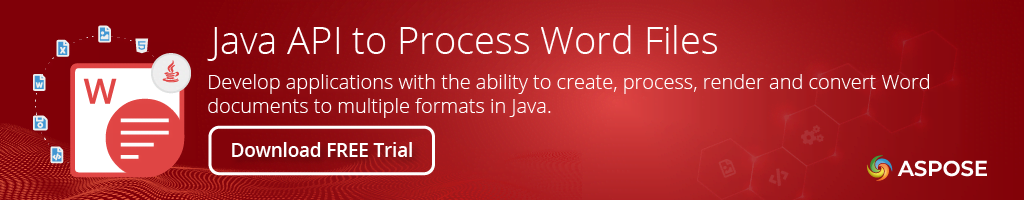浏览我们的产品
<dependency>
<groupId>com.aspose</groupId>
<artifactId>aspose-words</artifactId>
<version>22.12</version>
<classifier>jdk17</classifier>
</dependency>
compile(group: 'com.aspose', name: 'aspose-words', version: '22.12', classifier: 'jdk17')
<dependency org="com.aspose" name="aspose-words" rev="22.12">
<artifact name="aspose-words" m:classifier="jdk17" ext="jar"/>
</dependency>libraryDependencies += "com.aspose" % "aspose-words" % "22.12"各种文档格式的Java API
产品页面 | 文档 | 演示 | API参考 | 例子 | 博客 | 搜索 | 免费支持 | 临时许可
Aspose.Words for Java是一种高级Java文字处理API,使您能够直接在Java应用程序中执行大量文档处理任务。 Java API的Aspose.Words支持处理字(DOC,DOCX,OOXML,RTF)HTML,OPENDOCUMENT,PDF,EPUB,XPS,SWF和所有图像格式。使用Aspose.Words您可以生成,修改和转换文档,而无需使用Microsoft Word&reg;。
Aspose.Words for Java API功能
渲染和打印
- 将文档的布局文档(完全像Microsoft Word&reg;将这样做)为以下所有格式。
- 将单个页面或完整的文档渲染到
pdf,‘xps或swf’’。 - 将文档页面渲染到栅格图像(乘法
tiff',png,jpeg,bmp`)了。 - 将页面渲染到Java图形对象到特定大小。
- 使用Java打印基础结构打印文档页面。
- 在渲染或打印之前,更新TOC,页码和其他字段。 -3D效果通过``openGL’‘渲染。
文档内容功能
- 访问,创建和修改各种文档元素。
- 使用“ Xmldocument”类别和方法访问和修改所有文档元素。
- 在文档之间复制和移动文档元素。
- 加入并拆分文件。
- 指定文档保护,开放保护和加密文档。
- 查找并替换文本,列举文档内容。
- 从文档中保存或提取OLE对象和ActiveX控件。
- 保存或删除文档中的VBA宏。保存VBA宏数字签名。
报告功能
- 直接在模板中直接支持C#语法和LINQ扩展方法(即使是``ado.net data源)。
- 支持表,列表和共同内容的可重复和条件文档块(循环和条件)。
- 支持动态生成的图表和图像。
- 支持外部文档和“ HTML”块中插入文档。
- 支持多个数据源(包括不同类型)来生成单个文档。
- 数据关系的内置支持(Master-Detail)。
- 直接在模板中直接对各种数据操作(例如分组,分类,过滤和其他)进行全面支持。
有关功能的更全面列表,请访问功能概述。
** java api要读取,编写不同的文档格式类型和扩展名**
** Microsoft Word:** DOC,DOCX,RTF,DOT,DOTX,DOTM,DOCM FLATOPC,FLATOPCMACRABLED,FLATOPCTEMPLATE,FLATOPCTEMPLATEMACRABLED
** OpenOffice:** ODT,OTT
** WordProcessingml:** WordMl
网络: html,mhtml
固定布局: pdf
文字: txt
其他: MD
** Word文档转换器的Java API **
固定布局: XPS,OpenXPS,PostScript(PS)
图像: Tiff,JPEG,PNG,BMP,SVG,EMF,GIF
网络: htmlfixed
其他: pcl,epub,xamlfixed,xamlflow,xamlflowpack
阅读文件格式
** MS Office:** DocPreword60 电子书: mobi
支持环境
- ** Microsoft Windows:** Windows Desktop&Server(X86,X64)
- ** macOS:** Mac OS X
- ** Linux:** Ubuntu,Opensuse,Centos等
- ** Java版本:**``J2SE 7.0(1.7)
,J2SE 8.0(1.8)`或更高版本。
开始
Aspose.Words Java API托管在Aspose存储库。您可以轻松地使用简单配置的Maven项目中的Java API来使用aspose.words。有关详细说明,请访问Installing Aspose.Words for Java from Maven Repository文档页面。
API示例代码
使用Java在一张纸上打印多个页面
// Open the document.
Document doc = new Document(dataDir + "TestFile.doc");
// Create a print job to print our document with.
PrinterJob pj = PrinterJob.getPrinterJob();
// Initialize an attribute set with the number of pages in the document.
PrintRequestAttributeSet attributes = new HashPrintRequestAttributeSet();
attributes.add(new PageRanges(1, doc.getPageCount()));
// Pass the printer settings along with the other parameters to the print document.
MultipagePrintDocument awPrintDoc = new MultipagePrintDocument(doc, 4, true, attributes);
// Pass the document to be printed using the print job.
pj.setPrintable(awPrintDoc);
pj.print();
##使用Aspose.words API免费在线应用
** 免费在线文档编辑器 **是Microsoft Word和OpenOffice的替代方法。它允许从任何设备在线编辑Word和PDF文档。
** 免费的在线观看者 **查看Word&amp;来自任何设备的OpenOffice文档。
** 免费的在线文档页面删除剂 **从文档中删除单页或多个页面。删除文档中的空白页。
** 免费的在线文档签名 **将基于文本,图像或基于图形的签名添加到Word文档中。
** 免费的在线注释删除剂 **要删除文档中的注释,请获取清洁文档副本。
| Version | Release Date |
|---|---|
| 22.12 | 2022年12月9日 |
| 22.11 | 2022年11月16日 |
| 22.10 | 2022年10月14日 |
| 22.9 | 2022年9月8日 |
| 22.8 | 2022年8月12日 |
| 22.7 | 2022年7月14日 |
| 22.6 | 2022年6月10日 |
| 22.5 | 2022年5月20日 |
| 22.4 | 2022年4月7日 |
| 22.3 | 2022年3月9日 |
| 22.2 | 2022年2月9日 |
| 22.1 | 2022年1月8日 |
| 21.12 | 2021年12月7日 |
| 21.11 | 2021年11月15日 |
| 21.10 | 2021年10月20日 |
| 21.9 | 2021年9月7日 |
| 21.8 | 2021年8月11日 |
| 21.7 | 2021年7月11日 |
| 21.6 | 2021年6月14日 |
| 21.5 | 2021年5月7日 |
| 21.4 | 2021年4月8日 |
| 21.3 | 2021年3月10日 |
| 21.2 | 2021年2月9日 |
| 21.1 | 2021年1月5日 |
| 20.12 | 2020年12月9日 |
| 20.11 | 2020年11月13日 |
| 20.10 | 2020年10月23日 |
| 20.9 | 2020年9月13日 |
| 20.8 | 2020年8月8日 |
| 20.7 | 2020年7月16日 |
| 20.6 | 2020年6月13日 |
| 20.5 | 2020年5月10日 |
| 20.4 | 2020年4月19日 |
| 20.3 | 2020年3月10日 |
| 20.2 | 2020年2月15日 |
| 20.1 | 2020年1月6日 |
| 19.12 | 2019年12月18日 |
| 19.11 | 2019年11月5日 |
| 19.10 | 2019年10月11日 |
| 19.9 | 2019年9月15日 |
| 19.8 | 2019年8月17日 |
| 19.7 | 2019年7月9日 |
| 19.6 | 2019年6月6日 |
| 19.5 | 2019年5月7日 |
| 19.4 | 2019年4月6日 |
| 19.3 | 2019年3月8日 |
| 19.2 | 2019年2月14日 |
| 19.1 | 2019年1月4日 |
| 18.12 | 2018年12月8日 |
| 18.11 | 2018年11月6日 |
| 18.10 | 2018年10月12日 |
| 18.9 | 2018年9月7日 |
| 18.8 | 2018年8月9日 |
| 18.7 | 2018年7月16日 |
| 18.6 | 2018年6月7日 |
| 18.5 | 2018年5月8日 |
| 18.4 | 2018年4月4日 |
| 18.3 | 2018年3月6日 |
| 18.2 | 2018年2月8日 |
| 18.1 | 2017年12月26日 |
| 17.12 | 2017年12月14日 |
| 17.11 | 2017年11月15日 |
| 17.10 | 2017年10月8日 |
| 17.9 | 2017年9月5日 |
| 17.8 | 2017年8月6日 |
| 17.7 | 2017年7月6日 |
| 17.6 | 2017年6月6日 |
| 17.5 | 2017年5月16日 |
| 17.4.0 | 2017年4月4日 |
| 17.3.0 | 2017年3月6日 |
| 17.2.0 | 2017年2月8日 |
| 17.1.0 | 2017年1月17日 |
| 16.12.0 | 2016年12月11日 |
| 16.11.0 | 2016年11月3日 |
| 16.10.0 | 2016年10月12日 |
| 16.8.0 | 2016年9月10日 |
| 16.7.0 | 2016年8月9日 |
| 16.6.0 | 2016年7月13日 |
| 16.5.0 | 2016年6月23日 |
| 16.4.0 | 2016年5月12日 |
| 16.3.0 | 2016年4月11日 |
| 16.2.0 | 2016年3月17日 |
| 16.1.0 | 2016年2月3日 |
| 15.12.0 | 2016年1月1日 |
Aspose Total Aspose Words Aspose Java API word java library word java class Maven conversion converter import export document object model dom render LINQ reporting mail merge DOC DOT DocPreWord60 DOCX DOCM DOTX DOTM FlatOpc FlatOpcMacroEnabled FlatOpcTemplate FlatOpcTemplateMacroEnabled RTF WordML HTML MHTML MOBI CHM ODT OTT TXT MD PDF XPS XamlFixed SVG OpenXps PS PCL EPUB XamlFlow XamlFlowPack TIFF PNG BMP EMF JPEG GIF content Word to PDF DOC to PDF DOCX to PDF Word to Image DOCX to JPG DOC to PNG Image to PDF JPG to PDF TIFF to PDF HTML to Markdown HTML to MD DOCX to Markdown DOCX to MD Markdown to PDF MD to PDF HTML to PDF MHT to PDF MHTML to PDF Word to HTML Markdown to HTML MD to HTML Mobi to EPUB RTF to PDF ODT to PDF TXT to PDF Mobi to PDF DOCX to DOC HTML to Word page layout engine flow layout theme section range header footer bookmar table list paragraph hypernation font opentype textbox comment graphic form fields VBA macros markdown J2SE